Introduction
A computer graphics card allows a computer to plug into a monitor and be displayed. Graphics cards are vital components for computers. Also, replacing a graphics card can help your computer run more quickly and smoothly.
Tools
-
-
Remove the two Phillips #2 head 5mm screws from the back side of the computer case. You only need to remove the screws that hold down the panel.
-
-
-
Next, remove the side panel of the computer case to allow access into the computer. Slide the panel towards the back of the computer and lift it up to remove.
-
-
-
Press the latch on the side of the connector area to unlock the graphics card, and carefully slide the graphics card out from its slot in the computer.
-
A good technique is to lay the computer onto it side, push the latch down and lift the graphics card out.
-
To reassemble your device, follow these instructions in reverse order.
3 comments
There should be a notice about the PCI-E slot, which has a security latch; the latch should be pressed in order to remove the graphics card from the motherboard.
I have a all in one pc so this is not relevant
any diffrerences in slots?




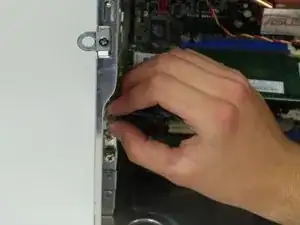
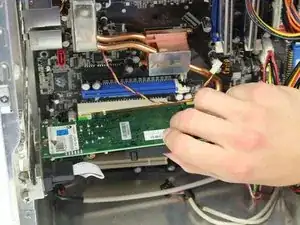

This depends on the model of system. Some systems have a lever/latch to pull to release the cover. Many Dell and HP models use latches to open the covers (no tools required to open the system). Some systems need a screwdriver to remove the screws. Some are Phillips screws, others may be Torx.
Dave Ellefson -
This is correct.
DistroHopper39F -