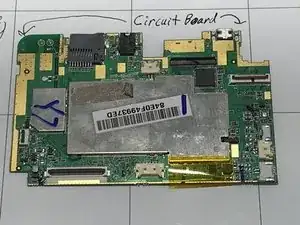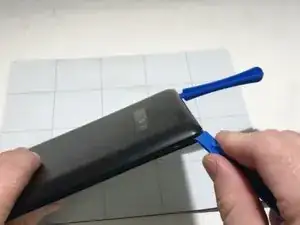Introduction
The DigiLand DL8006 is a modest and robust tablet. This guide will illustrate how to replace to the motherboard.
Tools
Parts
-
-
Remove the backing of the tablet to reveal the internal components using a plastic opening tool.
-
-
-
Opening the locking tab of the ZIF connector and carefully remove the upper section of the ribbon cable from the motherboard using tweezers.
-
-
-
Disconnect the three remaining ribbons by opening the locking tabs of the ZIF connectors and gently pulling the cables out.
-
Conclusion
To reassemble your device, follow these instructions in reverse order.