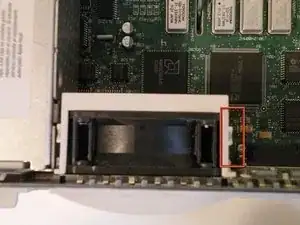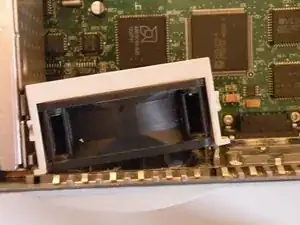Introduction
The Macintosh IIsi has a case fan mouted on inside back of the computer case.
-
-
In all of the years that I have worked on this machine, I have found no good way to remove the fan.
-
The best way to start, is to push in here on the side of the fan.
-
Being careful not to exert too much force, try to push in, and wiggle the fan outward as such. (2nd Photo)
-
You can now lift the fan all the way out, and remove it.
-
The Fan Power Contacts on the Logic Board:
-
Conclusion
To reassemble your device, follow these instructions in reverse order.