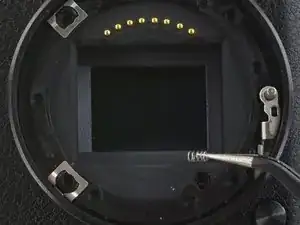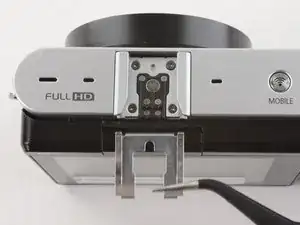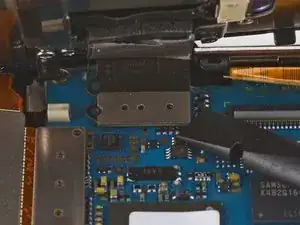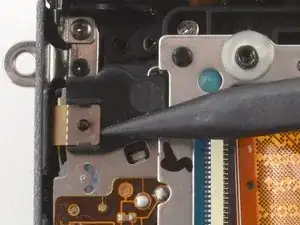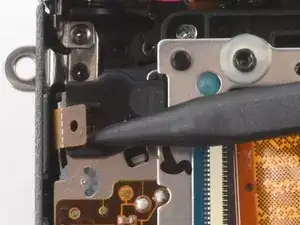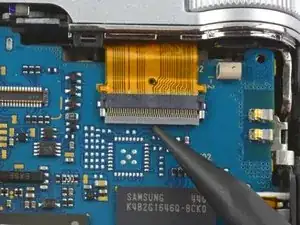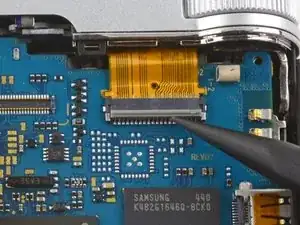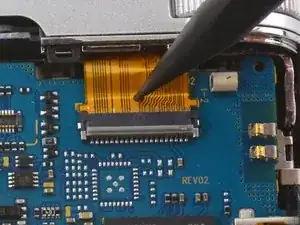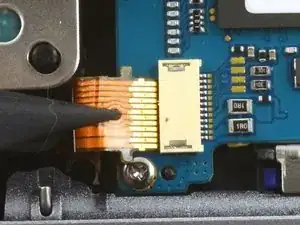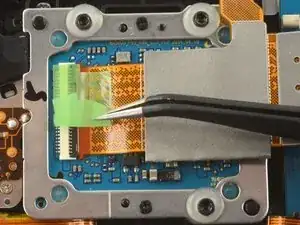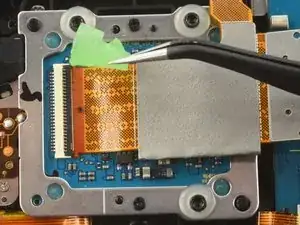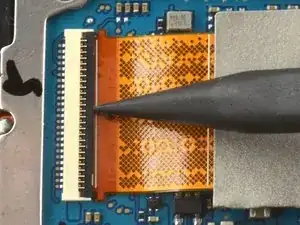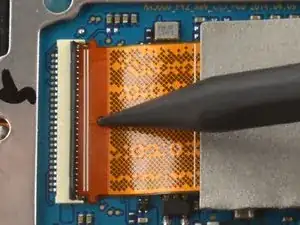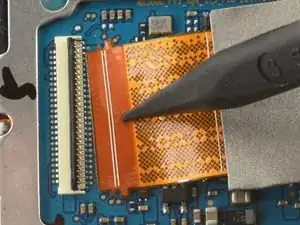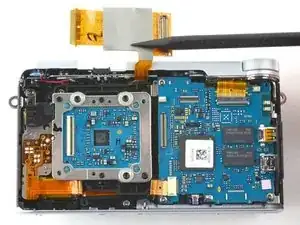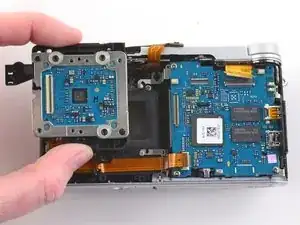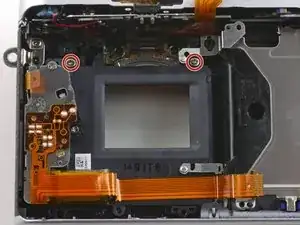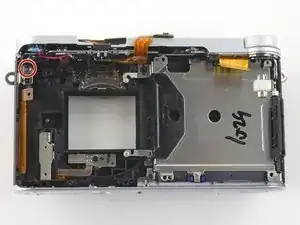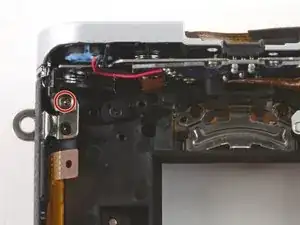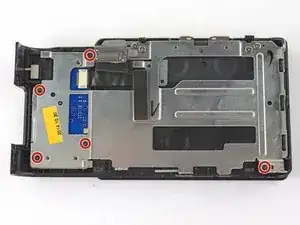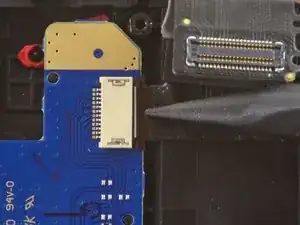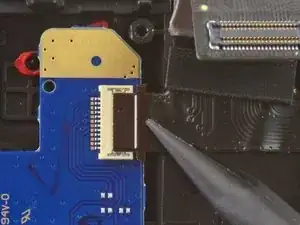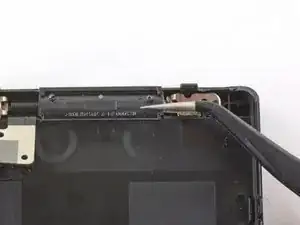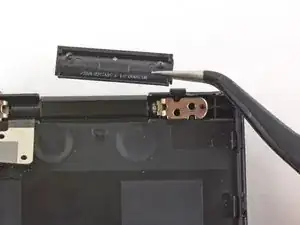Introduction
This guide gives you a look at the major components of the Samsung NX3000 and provides complete disassembly instructions.
We highly suggest you use a magnetic project mat or an organization tray. This camera has many different types of screws and keeping them organized is key to proper reassembly.
Tools
-
-
If you haven't done so already, remove the lens from the camera.
-
Turn the camera upside down.
-
Slide the button to the left to open the battery compartment.
-
Push the blue button up to release the battery.
-
-
-
Remove the four 7.3 mm Phillips screws from the front of the lens assembly.
-
Remove the silver ring with tweezers.
-
-
-
Remove the three 4.3 mm Phillips screws from the bottom of the camera.
-
Remove the 4.3 mm Phillips screw hiding inside the battery compartment.
-
-
-
Remove the 4.2 mm Phillips screw from the left handgrip.
-
Remove the two 4.2 mm Phillips screws from the right handgrip.
-
-
-
Use the flat end of a spudger to pry the flat topped connector straight up from the motherboard.
-
Remove the back case.
-
-
-
Use the pointed end of a spudger to lift the ribbon cable straight out of the black clip located near the left handgrip.
-
-
-
Use the flat end of a spudger to disconnect the large ribbon cable by prying its metal connector straight up from the motherboard.
-
-
-
Use the pointed tip of a spudger to unlock the ZIF connector by flipping the black bar straight up from the motherboard.
-
-
-
Insert the pointed end of a spudger into the hole on the ribbon cable.
-
Pull the ribbon cable straight out of the ZIF connector.
-
-
-
Insert the pointed end of a spudger into the hole on the ribbon cable in the bottom left corner of the motherboard.
-
Pull the ribbon straight out of the connector.
-
-
-
Use the pointed tip of a spudger to flip the black bar on the ZIF connector straight up from the ribbon cable.
-
-
-
Insert the pointed end of a spudger into the hole on the ribbon cable.
-
Pull the ribbon cable straight out of the connector.
-
-
-
Remove the three 4.3 mm Phillips screws from the motherboard.
-
Remove the motherboard from the camera.
-
-
-
Remove the two 5.3 mm Phillips screws holding the sensor frame to the case.
-
Remove the sensor frame.
-
-
-
Remove the 4.3 mm Phillips screw in the upper left corner that secures the top plate to the front case
-
-
-
To remove the metal shield on the back case, remove the following screws:
-
Five black 4.2 mm Phillips screws .
-
Four silver 5.3 mm Phillips screws.
-
-
-
Use the pointed end of a spudger to remove the ribbon cable attaching the button panel to the back case.
-
Remove the button panel.
-
-
-
Tilt the LCD so it lays flat against the back case.
-
Wiggle the LCD joints and pull the LCD away from the back case.
-
To reassemble your device, follow these instructions in reverse order.
9 comments
Excellent photo documentation.
Thank you ernestliasa!
Where can I found the camera's microphone?
Hi dude. I did all the steps and disassembled the camera and I removed the IR filter from the sensor. All is good until that point. And then I assembled the camera in reverse order but now there is no display on screen. In my first attempt I got the menu working but I got no live view display or photo. Then I re-opened and assembled again. This time there is just nothing. Camera turns on but no display, no messages. the zoom button, on/off and even the video record button works all well but no display.. Any thoughts on this pls?
PS: This is an excellent tutorial by the way. I must have done smth. wrong, otherwise I had no issues on disassembly.
edayi -