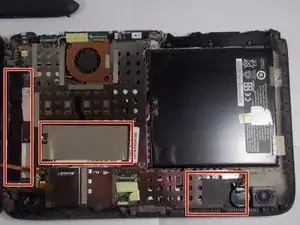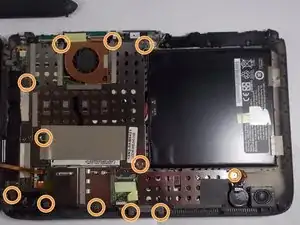Introduction
This guide requires some preparation and software knowledge before attempting. The new hard-drive needs the ExoPC OS to be installed on it before the device will work. This can be done in two ways. The OS can be installed on the drive before replacement using another PC, if done this way a MSATA adapter made be needed. Alternatively the new hard drive can installed and the OS can be installed with a flash drive.
Tools
Parts
-
-
Turn the PC on its back with the screen facing down and pull on the piece of plastic shown in the image. Use your fingernails to prod into the depression where the two plastic covers meet.
-
-
-
Using the 00 Phillips screwdriver remove the two screws in the corners.
-
Using your left hand pull at the exposed section of the PC while simultaneously pushing the right with the thumb of your other hand. This will release the plastic clips allowing back cover to slide off, as shown from the picture
-
-
-
Remove the tape covering the metal shield.
-
Remove the 12 screws using the Phillips #00 screwdriver.
-
Dislodge the shield by pulling the prongs away from underneath the battery. The shield should come completely off.
-
-
-
Remove the two screws using the 0 Phillips screwdriver.
-
Gently pry the SSD from its connector using the tweezers, alternating each side of the SSD until it is free.
-
To reassemble your device, follow these instructions in reverse order.