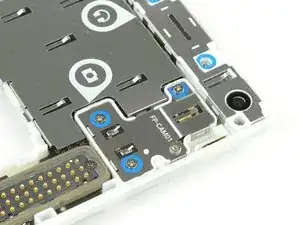Introduction
This guide will show you how to replace the camera module of the Fairphone 2.
Tools
Parts
-
-
Pick a corner of your slim case and get between the two parts with your thumb's fingernails.
-
Pull up the back part of the slim case to separate the small snap fit connections.
-
Remove the back part of the slim case.
-
-
-
Get in between the front part of the slim case and the phone's body with your thumb nail.
-
Separate the snap fit connectors on the front part by pulling it to the side and pushing against the display.
-
-
-
After taking out the battery you can unlock the display assembly.
-
Flip the two blue switches to the inner position.
-
Slide the display assembly towards the bottom of the phone.
-
-
-
Remove the three Phillips #0 screws of the module which are nicely marked by the blue circles.
-
To reassemble your device, follow these instructions in reverse order.
Information on what to do with the old module can be found on the FairPhone support page and in the FairPhone forum.
22 comments
Alles gut - hat wunderbar funktioniert, insbesondere dank des Videos für Schritt 4
Heel snelle levering van mijn nieuwe camera!
Het was ons (mijn man) vast niet gelukt zonder de goede begeleidende filmpjes!
Betty Bol
Betty -
die Variante mit slim case ist noch nicht berücksichtigt
Ansonsten: super Anleitung
W. Koch -