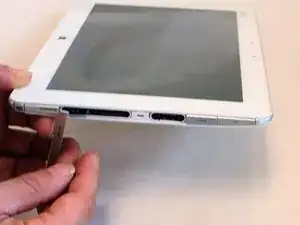Introduction
Need to replace your memory card? This guide is going to walk you through how to locate and replace your memory card on the Fujitsu Lifebook Stylistic Q584
Conclusion
To reassemble your device, follow these instructions in reverse order.