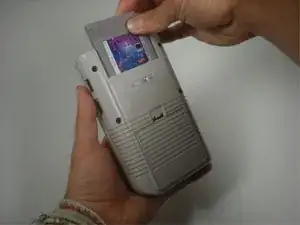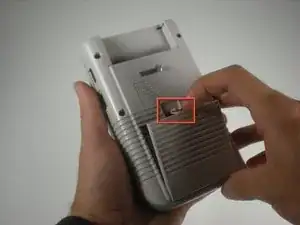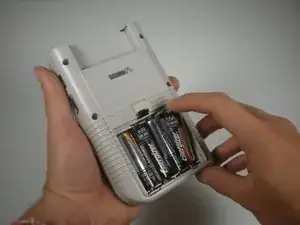Introduction
This guide will illustrate how to replace the batteries in a Game Boy system.
Parts
-
-
Use a fingernail (or small coin) to push down on the battery door latch and remove the battery door.
-
To reassemble your device, follow these instructions in reverse order.
3 comments
This was a very helpful guide. I had no idea how to replace the batteries for my GameBoy, but thanks to this amazing and helpful guide, I was able to do so. The only issue that I have with this guide is that it did not explain how to properly dispose the used batteries. I ended up soaking them in gasoline and lighting them on fire because the colors look super pretty. Don’t breath the smoke though! I’m pretty sure the smoke is toxic?
Mentat -
I have struggled with this for 20 years. Thank you.
My problem was that I removed four batteries from my Game Boy Classic but only inserted three new ones. It didn’t work. An expert told me to also insert four new ones, it worked.
Akula -