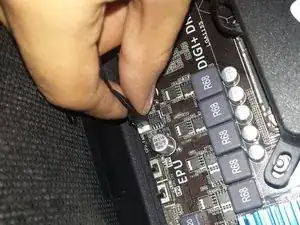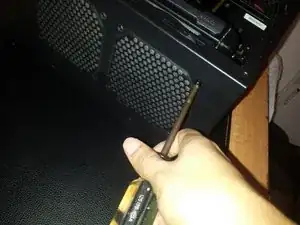Introduction
Use this guide to replace the CPU cooler. The CPU cooling fan is very important as it cools down the computer; preventing it from overheating and causing it to slow down. Replacing it will help your CPU to have a longer life time and reduce e-waste.
Tools
Parts
-
-
There is a cable connected to the cooler unplug it from the motherboard.
-
Unscrew the screws holding the cooler at the corners of the CPU.
-
Take out the cooler and place it at a reasonable location, underside up.
-
-
-
Find the location of the radiator and locate the screws holding it.
-
Remove the screws and being to hold both the radiator and fan as the last screw is coming off.
-
Remove the radiator and fan.
-
-
-
Put a little bit of isopropyl alcohol on the microfiber.
-
Clean all of the thermal paste residue from the CPU.
-
-
-
Place the new cooler over the cpu and align it with the four corners where the previous cooler was attached to.
-
Screw in the cooler, start at a corner and then move on to the corner diagonal from it, making an "X" shape as you screw them in.
-
-
-
Fans should be facing out.
-
Screw the fans and radiator to the location together.
-
Put the side panel back in place.
-
By replacing the CPU cooler the lifespan of the computer will be lengthen with the small upgrade. By replacing certain parts within a computer it would no longer be necessary to buy a new computer and increase e-waste. By lowering the amount of e-waste it would help the environment.
One comment
Thanks for your help