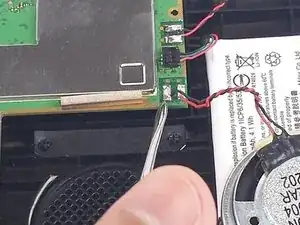Introduction
Tools
-
-
Turn the device screen down and using the screwdriver remove all eight screws from the back plate.
-
-
-
Place a nylon spudger in the seam between the front and back panel and carefully lift around the edge of the device.
-
-
-
Using the sharp side of the spudger, scrape away the adhesive surrounding the speaker.
-
Slide the spudger beneath the speaker and pull it away from the case.
-
Conclusion
To reassemble your device, follow these instructions in reverse order.
One comment
do u know where i can get a replacement speaker