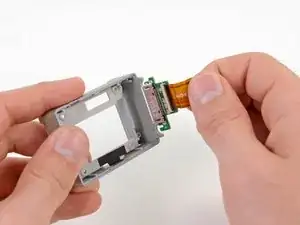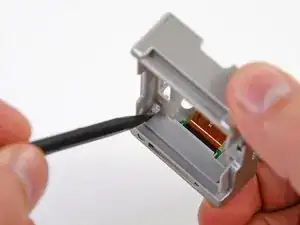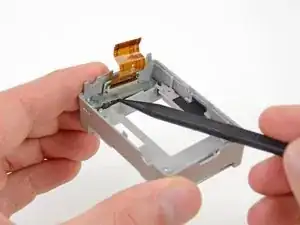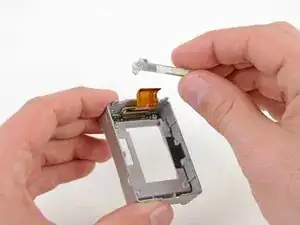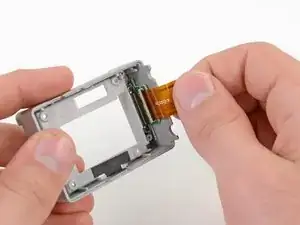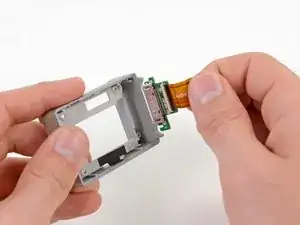Introduction
This guide is a prerequisite to removing the rear case and the SD board.
Tools
-
-
Use the tip of a spudger to push the bottom of the SD board cover up and out of the rear case.
-
Turn the rear case back over.
-
Lift the SD board cover out of the rear case with the tip of a spudger and remove it.
-
Conclusion
To reassemble your device, follow these instructions in reverse order.