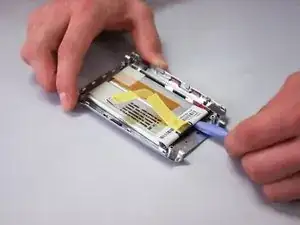Introduction
This guide will outline the battery replacement process
Tools
-
-
To begin the disassembly of the device, place it on a flat surface with the screen facing down.
-
-
-
Carefully remove the back cover using the spudger against the grooves along the sides of the iPAQ.
-
-
-
Using the plastic opening tool, carefully detach the yellow ribbon from the connector pins to separate the device into two halves.
-
-
-
Using a heating pad or blow dryer, heat the back of cover until warm.
-
The glue holding in battery should now be loosened.
-
Use plastic opening tool to remove battery from the back cover.
-
-
-
Once the old battery is removed, scrape off the old adhesive from the device backing with the prying tool.
-
To attach the new battery, apply an adhesive to each corner of the backing where the battery sits and place the device into the backing.
-
Allow the adhesive to set for half an hour
-
To reassemble your device, follow these instructions in reverse order.
3 comments
Does anyone know where nowadays is it possible to get one of those batteries? I’ve been all over the internet and so far found zero… ?
HI @alexanderre! I have no idea if you're still looking for this battery or not, but if you are, post this question on the Answers forum. More eyes will see it there.
Hi @amber
Thanks for a hint, will do 🙏