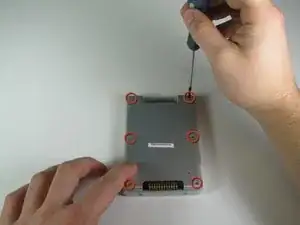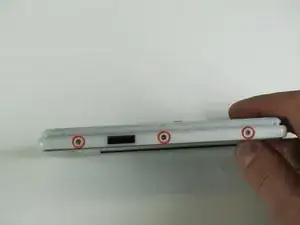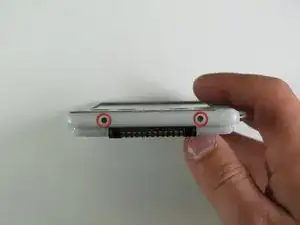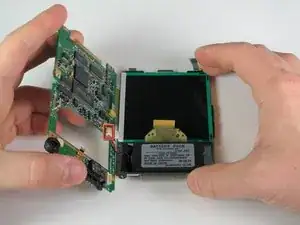Introduction
Follow this guide to replace the battery of your Handspring Visor Edge.
Tools
-
-
Open the flip cover so that the tab on the back is easy to access.
-
Place the Visor Edge face down.
-
Identify the tab connecting the flip cover to the PDA located at the top of the backside.
-
Gently push the tab forward.
-
-
-
Remove the four 2.6 mm Philips screws that are on the sides of the frame.
-
Remove the 3.9 mm Philips screw holding the stylus holster to the frame.
-
-
-
Using your finger or tweezers, carefully push back the brown lock holding the ribbon cable located at the side of the circuit board.
-
Remove the ribbon cable with tweezers.
-
-
-
Using the same technique as with the other ribbons, locate and remove the ribbon cable above the battery pack.
-
-
-
Carefully separate the circuit board and the screen.
-
Remove the wire that connects the battery pack to the motherboard using tweezers.
-
To reassemble your device, follow these instructions in reverse order.