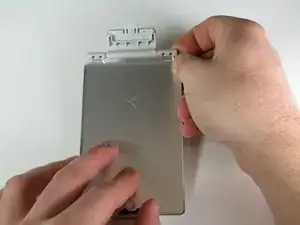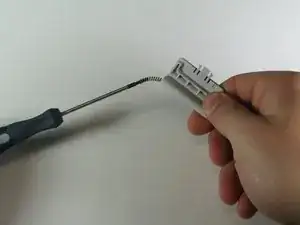Introduction
Tools
-
-
Open the flip cover so that the tab on the back is easy to access.
-
Place the Visor Edge face down.
-
Identify the tab connecting the flip cover to the PDA located at the top of the backside.
-
Gently push the tab forward.
-
-
-
Once flip cover is removed, turn over and remove the four 3.9 mm screws connecting the hinge.
-
-
-
Turn the hinge piece on its side or use a screwdriver to pull out the spring.
-
Reinsert new spring.
-
Conclusion
To reassemble your device, follow these instructions in reverse order.