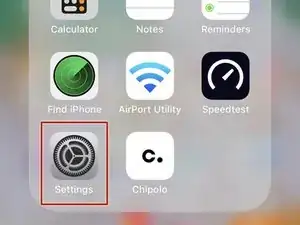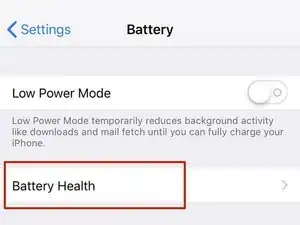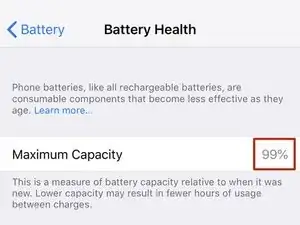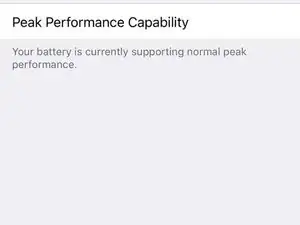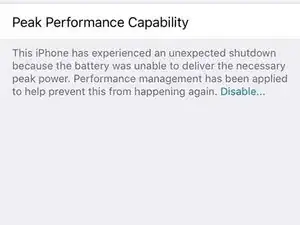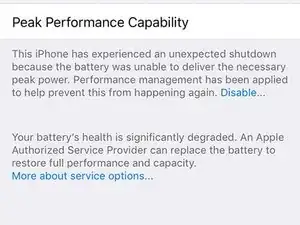Introduction
Use this guide to check the health of your battery and whether your iPhone is operating at peak performance. If not, it may be time to replace the battery.
This guide was created on an iPhone X, but can be used on any iPhone 6 or newer, running iOS 11.3 or higher.
-
-
Maximum Capacity displays the total charge capacity of the battery compared to when the device was brand new.
-
Over many charge and discharge cycles, this number will gradually drop.
-
-
-
Peak Performance Capability tells you whether your battery can still supply sufficient power for the iPhone's most intense processing tasks. Normal peak performance is what you're aiming for.
-
If it says your iPhone has experienced an expected shutdown, that means your battery couldn't supply the needed power quickly enough, and the system shut down as a result.
-
Your iPhone will throttle its own performance—slowing itself down—in order to prevent further unexpected shutdowns. This can be disabled to manually enable peak performance.
-
Once your battery falls below a specific threshold (typically 80%), you will be notified that your battery's health is significantly degraded.
-
That's all folks!
4 comments
Battery Health no funciona con las baterías iFixit.
Cambié la batería de mi iPhone 6 por una batería iFixit y no se puede ver el porcentaje de batería máximo. Aparece “reparar“.
Con alguna aplicación de análisis de batería muestra 98%.
Under “Battery Health,” my iPhone SE says only “Service” and gives none of the information listed here.
Most likely your battery is below the recommended threshold and should be replaced.
If you replaced your battery, it may continue to say “Service”. I would recommend using a computer app like coconutBattery to check.
Josh M -
mine iphone 6 cannot watch battery health
gfght -