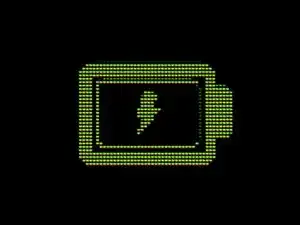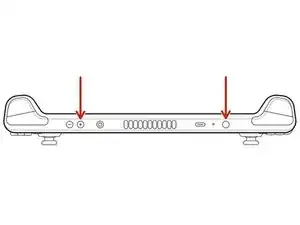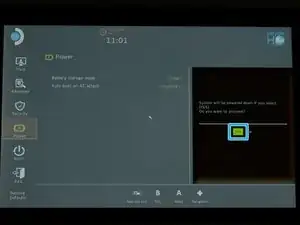Introduction
Use this guide to put a Steam Deck into battery storage mode from within its BIOS.
Before opening up a Steam Deck to perform internal repairs, Valve recommends enabling battery storage mode for increased safety and to minimize any risk of damage to the device.
If you're enabling battery storage mode for long term device storage instead of repairs, discharge (or charge) your battery to 50-60% before enabling storage mode.
When in storage mode, your Steam Deck won't respond to power button presses. To exit storage mode, plug your Steam Deck into the charger.
-
-
Power down your Steam Deck.
-
Once off, hold down the volume up (+) button and press the power button.
-
Release both buttons.
-
-
-
Navigate to Setup Utility.
-
Navigate to the Power menu.
-
Select Battery storage mode.
-
Select Yes to confirm.
-
To exit storage mode, plug your Steam Deck into the charger.
Repair didn’t go as planned? Try some basic troubleshooting, or ask our Steam Deck answers community for help.
6 comments
I thought that this mode is also for when you not going to use your Steam Deck for more than a week. And if so, what is the percentage of battery you should leave the Steam Deck with before putting it in storage.
The help page valve provides via the device indicates not to engage the mode above 80% state of charge.
From my personal experience with other devices and the state of charge the device ships at, I'd recommend something around 50% to 60% as a desirable storage point for best battery life during long-term storage
Lithium batteries usually needs to be stored at around 50% SOC, however when you want to store such a battery, you also have to keep in mind the self discharge rate, and the fact that once over-discharged (even through self discharge) a lithium based battery could be dead and should never be recharged as it could burst in flame. That's why 60-65% is a good choice, as it will allow you to store it a lot longer without reaching over discharge state.
Help! I followed these instructions to a T and also replaced my SSD following that guide to a T and now I'm presented with this message:
"Default Boot Device Missing or Boot Failed. Insert Recovery Media and Hit any key
Then Select 'Boot Manager' to choose a new Boot Device of to Boot Recovery Media."
I don't know what any of this means and I can't find a single straight answer anywhere.
Dane H -
You need to install an OS.
See Valve's instructions - https://help.steampowered.com/en/faqs/vi...
Rich -