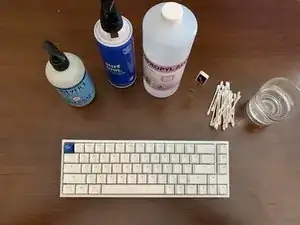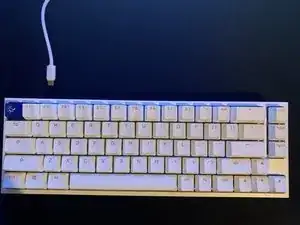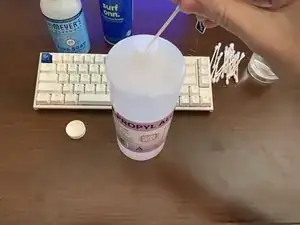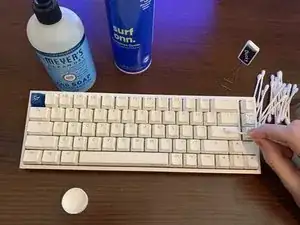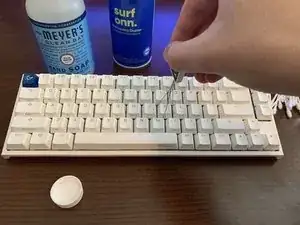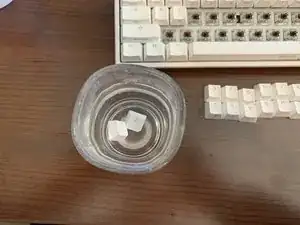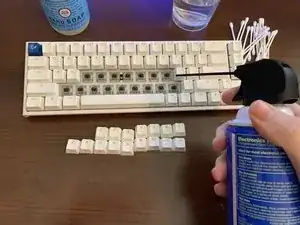Introduction
In this guide, I will show you how to fix and clean your Ducky One 2 SF mechanical keyboard (model#: DKON1967ST). If you use your keyboard daily, then you probably have encountered the sticky key problem before. It is a fairly easy problem to fix and only requires a few minutes depending on the severity of the problem. It is important to note not to over use your rubbing alcohol or water/soap solution. Since this is an electronic device, you don’t want to damage it with liquids. With that being said, there is a panel covering the wiring of the device that protects it from this problem, so make sure when cleaning, keep the Q-tips and cotton balls damp and not dripping with your cleaning solution.
Tools
-
-
Before starting the disassembly of your device, be sure to disconnect your keyboard from your computer.
-
Grab the USB-C cable with two fingers and pull it out of the port on the back of the keyboard.
-
-
-
Once you have cleaned the top of the keys with rubbing alcohol, remove the key caps from the switches using the key prying tool.
-
-
-
Put any dirty key caps in a small glass with a soap and water solution and let them soak for 3 to 5 minutes.
-
-
-
Use an electronics duster or a can of compressed air to remove any hair, dust, or crumbs that may have fallen under the key caps.
-
-
-
Using the Q-tip or cotton ball with rubbing alcohol, clean the top and around the base of the switches.
-
-
-
To replace the key caps, line them up with the cutouts on each switch and push down.
-
Once you have reassembled the keys, press the ones you have repaired 5 to 10 times making sure you have cleaned and fixed them properly.
-
To re-assemble your keyboard, put the keycaps on the correct spot of the keyboard and push down to secure the caps.