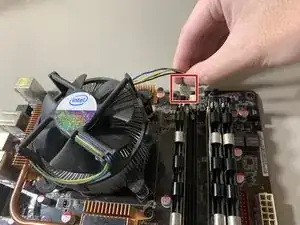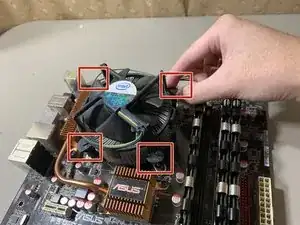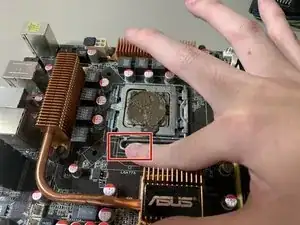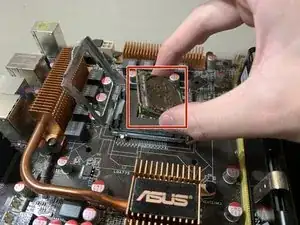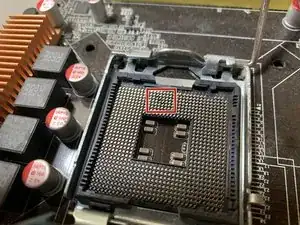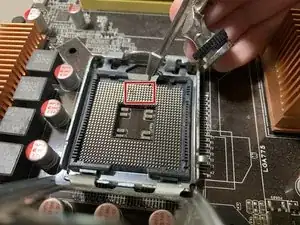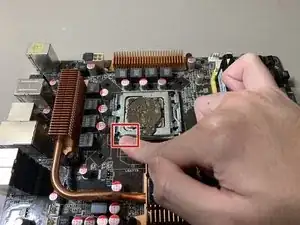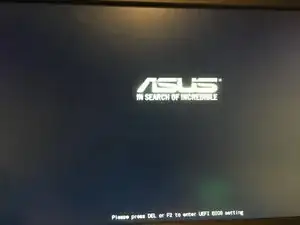Introduction
This guide will cover how to fix a bent CPU socket pin on your motherboard. This will require a steady hand in order to carefully move the pins, since they are very small and fragile.
The reason for this fix is because motherboards with a bent CPU socket pin have trouble detecting the CPU itself. This fix can also be enable dual-channel, because there were a lot of problems enabling dual-channel memory for their computers.
The only requirements that is needed for this guide a needle, or any needles that is tiny enough to fix the pins (in my guide, I will be using a math compass, since I don’t have access to a needle), a workplace without any hazards such as electricity, and a steady hand.
Tools
Parts
-
-
Place your motherboard on a table, or on any grounded surface that you are comfortable to work on.
-
-
-
Now, if you have an Intel Cooling Fan, turn the four pins on the CPU cooler counterclockwise.
-
Then pull all four pins to remove the CPU cooler off the motherboard.
-
-
-
Lift the metal clamp in order to remove the CPU itself. To do this particular step, there is a metal tab which you can push with a little force to carefully raise the metal clamp away after loosening the metal tab.
-
-
-
Use a needle and gently bend the CPU pins in the right direction where the other CPU pins are facing.
-
-
-
After fixing the pins, gently place your CPU with your thumb and middle finger into the socket.
-
-
-
Lock the CPU tray so that the CPU does not fall out of place. You will need a bit of force to push the lock.
-
-
-
Reinstall the CPU cooler and replace the four pins turning them clockwise to secure it to the motherboard.
-
Overall, this is the only way to fix of having the CPU undetectable from the motherboard, and enabling dual-channel memory. Some people have to RMA (Return Merchandise Authorization) or return their motherboard to their manufacturer, and receiving with a replacement. RMA’s may take time to receive their replacements, depending of the manufacturer.