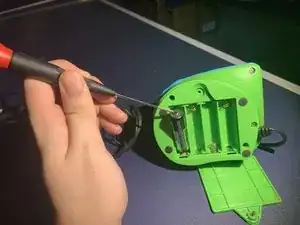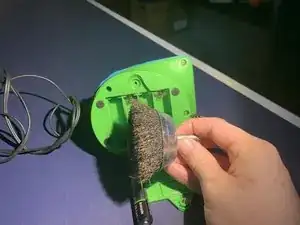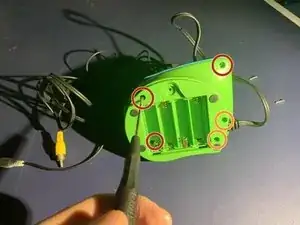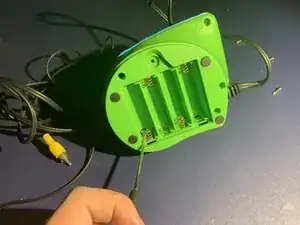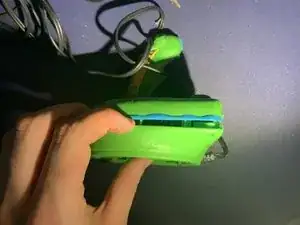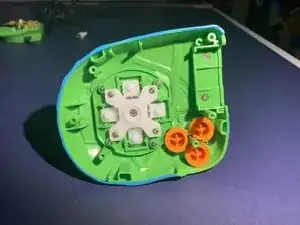Introduction
Jakks Pacific Plug and Plays are a rare find around this decade. They can be of high value to some video game collectors. If you own one, you should repair it and get it to work on your TV again, not just for the value, but for the actual fun game. Do note that you should wash your hands before and after handling any old batteries due to the dangers of exposed battery acid.
Tools
-
-
Remove the single screw from the battery panel using a Phillips head screwdriver.
-
Remove the battery panel from the device.
-
Remove the batteries using your fingers.
-
-
-
Scrub the metal battery connectors by twirling the steel brush to get a less dull color on the metal and have some luster to it.
-
-
-
Scrub and twist the end connectors of the Plug and Play against the brush so the tarnished/exposed surface can shine again.
-
-
-
Remove three screws from the device using a flat head screwdriver.
-
Remove two smaller screws from the device using a flat head screwdriver.
-
-
-
Put the two halves back together.
-
Reinsert the larger screws first to keep the game in alignment.
-
Place the battery panel cover into its respective slots and lever it flush with the bottom of the game.
-
Put back all of the smaller screws including the one in the battery panel.
-
-
-
Stick the ends into their respective color ports in the back of the TV!
-
Switch the channel and hope you can see the display with the nostalgic music playing back.
-
Game on and don't button mash to get the buttons stuck!
-