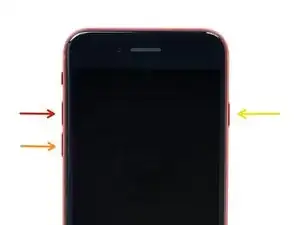Introduction
This technique shows how to force restart the iPhone SE 2020.
-
-
Quickly press and release the volume up button.
-
Quickly press and release the volume down button.
-
Press and hold the power button.
-
Release the power button when the Apple logo appears.
-
Conclusion
To reassemble your device, follow these instructions in reverse order.
One comment
Hi my phone is completely frozen and not responding to this shut down