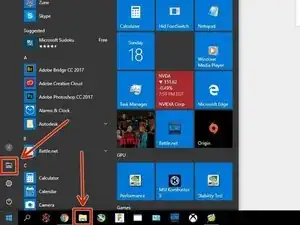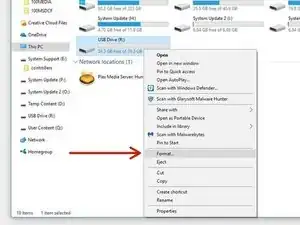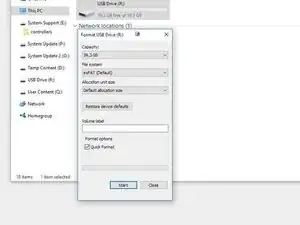Introduction
You may have bought a thumb drive or HDD that isn't formatted or just not the right type of format. This guide will show you how to format the drive to a file system of your choice using Windows 7-10 file explorer.
Tools
-
-
Open File Explorer.
-
You can do that from either of the red highlighted spots, or search for "File Explorer."
-
-
-
if you will be using the drive for Windows, format it as NTFS. If you need a multi-OS drive, exFAT or FAT32 is recommended. However, keep in mind FAT32 has a 4GB limit on files.
-
Use default allocation size.
-
If you want to rename your drive put the new name here.
-
Start the format. When It's done, you can close all the windows, and you are done.
-