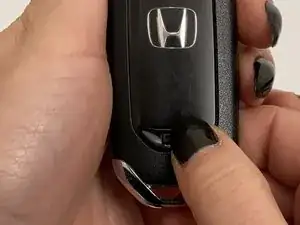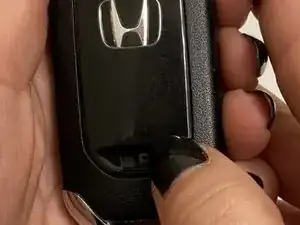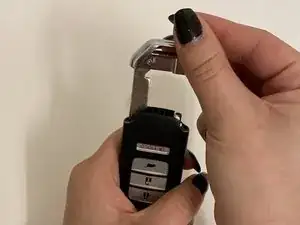Introduction
Follow this guide to replace an old and degraded battery in the 2017 Honda HR-V smart key. Your key battery needs to be replaced when the buttons on the battery no longer work to lock or unlock the car. The battery will degrade as it is used over time, so if your remote has become old, has been excessively used, or is exposed to water damage, you can likely revive it with a battery replacement.
This guide applies to all Honda smart keys.
Warning: metal tools on batteries can be dangerous.
2.5mm is optional.
Tools
Parts
-
-
Turn key over so "H" is in your view.
-
Swipe the small switch below the "H" to the right while holding the key with both hands.
-
-
-
Slide the valet key out from the remote.
-
Insert the valet key in between the two black rectangles on the edge of the remote.
-
Turn the key to the right to pry the two parts open.
-
-
-
The valet key shell will split into two parts.
-
Using minimal force take the battery out with your finger or a plastic prying tool.
-
Lift the battery out.
-
-
-
Insert the new battery by putting the bottom of battery in big teeth first.
-
Push the top of the battery into place.
-
-
-
Push the two halves of the key together.
-
Align the edges and seal it in place by pressing the sides of the shell together.
-
-
-
Insert the valet key back into the designated slot opposite of the silver loop.
-
Smart key battery is replaced and ready to use!
-
To reassemble your device, follow these instructions in reverse order.