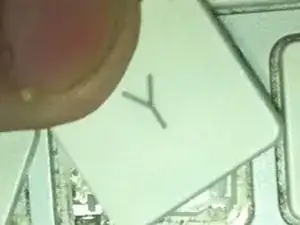Introduction
If you ever spilled soda all over your MacBook's keyboard and need to clean the keys, you should follow this guide. This does not apply to the newer Macbook pros and airs because they use different key mechanisms.
Tools
-
-
Now, carefully use your spudger or small flathead to, very gently, pry up the key mechanism, being careful not to damage it.
-
-
-
Once you have removed and cleaned the key (or have not cleaned) take a close look at the key. There is a big hook on the right side, and two smaller hooks on the top left and bottom left.
-
-
-
Now what you want to do, is hold the mechanism flat side up. Put the mechanism into the hook on the right side. A spudger or small flathead might help.
-
-
-
Now pop in the two pins on the bottom left and top left into their hooks using a small spudger or flathead.
-
-
-
Now, take the key cap and pop it back on the computer.
-
Now test the keyboard, verifying that everything works.
-
That was the guide on how to clean the keys on a MacBook.