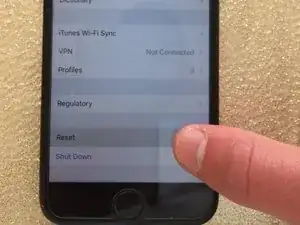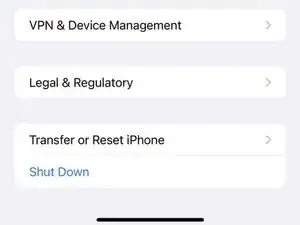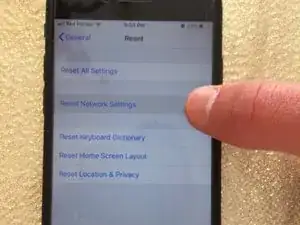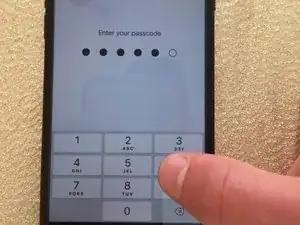Introduction
Resetting your network settings can assist in resolving any sort of network connectivity issues. Clears settings related to mobile network, Bluetooth and WiFi connections
-
-
Scroll all the way to the bottom and tap on Reset.
-
Newer versions of iOS will have this setting listed as Transfer or Reset iPhone
-
-
-
Tap on Reset Network Settings.
-
On new versions of iOS, select the Reset option and then Reset Networks Settings.
-