Introduction
If you have done a logic board or battery replacement, you can reset your MacBook's SMC. You may also use this as a first-aid measure if you’re having power issues with your MacBook.
-
-
These MacBooks have a T2 security chip:
-
MacBook Air introduced in 2018 or later
-
MacBook Pro introduced in 2018 or later
-
If it has a T2 chip you can reset the SMC as follows (if not, skip this step):
-
Hold the "Control" and "Option" (Alt) on the left side of your keyboard and the "Shift" on the right side of your keyboard for 7 seconds.
-
Then additionally press and hold the power button and keep holding all four keys for another 7 seconds, then release them.
-
Press the power button after few seconds to turn on your MacBook.
-
-
-
These models have a non-removable battery (per Apple definition):
-
MacBook Pro (Early 2009) and later
-
all models of MacBook Air
-
MacBook (Late 2009)
-
MacBook (Retina, 12-inch, Early 2015) and later
-
Proceed with the next step to reset your SMC.
-
For other models skip this and the next step.
-
-
-
Shut down your Mac.
-
Unplug the MagSafe or USB-C power adapter from your computer.
-
Using the built-in keyboard, press Shift-Control-Option on the left side of the keyboard, then press the power button at the same time. Hold these keys and the power button for 10 seconds.
-
Release all keys.
-
Reconnect the power adapter.
-
Press the power button again to turn on your Mac.
-
-
-
Shut down your Mac.
-
Disconnect the MagSafe power adapter from your computer.
-
Remove the battery.
-
Press and hold the power button for 5 seconds.
-
Reconnect the battery and MagSafe power adapter.
-
Press the power button to turn on your Mac.
-
The LED on the MagSafe power adapter might change colors or temporarily turn off when you reset the SMC.
-
The SMC of your MacBook has now been reset.
5 comments
Il mio MacBook Pro 2019 nuovo di 3 mesi non vuole accendersi.
Ieri sera con la batteria 1% ho spento il mac. Stamattina non vuole avviarsi, non da segni di vita.
Il mac fa solo un suono quando attacco il caricatore, poi nulla. Dopo 2 ore in carica niente.
Cosa mi consigliate?
Grazie
merci ! fonctionne parfaitement depuis ?
Mahalo, mikeyd123!
I just purchased a refurbished MBP 15 (11,5) mid-2015 Retina, macOS 12.2.1, and was having an issue with the fan running non-stop, from boot-up to shut-down. Resetting the SMC seems to have addressed the fan issue. Hopefully there are no thermal issues. If there are, iʻll check back in.
Kahana -
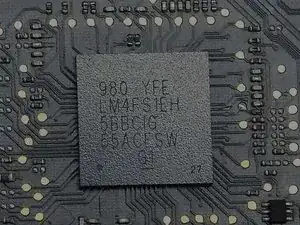
Notice the phrase “Your Mac might turn on.“, in Apple’s official reset instructions located at https://support.apple.com/en-us/HT201295
Jim Julian -