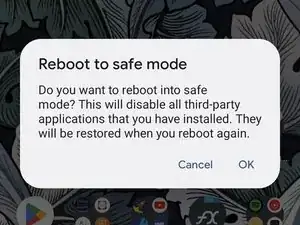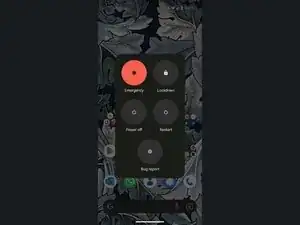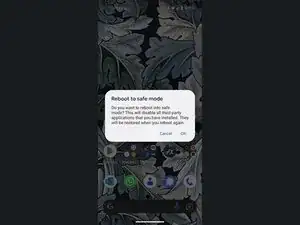Introduction
Safe mode is a diagnostic mode on an Android device that allows you to access the device with only the default apps and settings. It can be useful if your device is having issues, as it can help you determine if a third-party app is causing problems on your device.
-
-
Press and hold the power button to bring up the power menu.
-
Then long-press the Power off-option until you see a pop-up-prompt asking you if you want to reboot into safe mode and press OK
-
-
-
Press and hold the power button for about 15 to 20 seconds until the phone reboots.
-
Then hold the volume-down-button while the phone is still starting up.
-
Conclusion
To exit safe mode just restart your device.