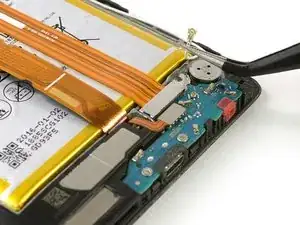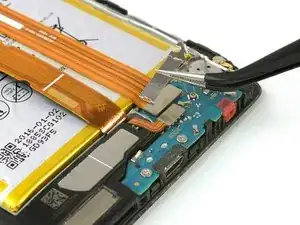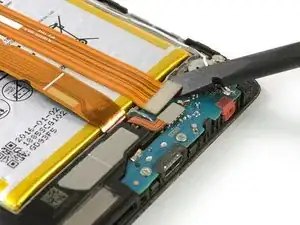Introduction
Use this guide to replace the battery in your Huawei Mate 8 smartphone.
Tools
Parts
-
-
Use an iSclack or a suction handle in the bottom area of your phone to separate the display unit from the rear panel.
-
-
-
Use an opening pick to fully separate the clips, releasing the phone.
-
Open the phone like a book from the SIM tray side.
-
Use a spudger, to disconnect the fingerprint sensor cable.
-
-
-
Remove the liquid indicator sticker.
-
Remove the Phillips #00 screw that holds down the metal shield.
-
Use a spudger to remove the metal shield.
-
-
-
Use the flat end of a spudger to disconnect the display, daughterboard interconnect, and battery cables.
-
-
-
Lift the coaxial connector off of its socket to allow access to the daughterboard interconnect cable bracket.
-
Remove the bracket.
-
-
-
Get a good grip on the pull tab near the power button and peel out the adhesive strip by steadily pulling at the tab in a flat angle.
-
-
-
Heat an iOpener and place it on the phone for about a minute to loosen the remaining adhesive.
-
Carefully insert the flat end of a spudger to separate any remaining adhesive at the top of the battery.
-
To reassemble your device, follow these instructions in reverse order. When reassembling your phone apply new adhesive where it is necessary.
7 comments
great guide changed my battery in under 30 min thank you @schnabel
Hi George,
nice to hear and i hope your phone works well!
Thank you for an excellent guide! Clear instructions and great pictures. I followed the steps and it worked flawless. One comment regarding Step 4 - I had greater luck opening from bottom side up rather than from left to right.
Jim My -
Thanks for you guide, Easy and complete. Perfect
Jonathn -