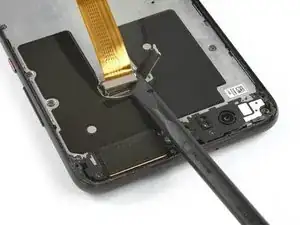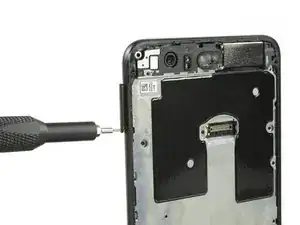Introduction
In this guide we show you how to replace the charging board in your Huawei P10 Plus smartphone.
Tools
-
-
Use an iOpener to loosen the adhesive beneath the display, focusing on the upper and lower part of the display.
-
Use an opening pick, or iFlex, to separate the adhesive on all sides of the display.
-
-
-
Place a suction cup, or iSclack, on the upper portion of the phone and lift the display off the midframe.
-
Don't remove the display, the cable is trapped under a bracket screwed to the phone. You can flip the display to lay it down without straining the cable, or simply hold it in the next steps.
-
-
-
Open the metal bracket that covers the display flex cable.
-
Use a spudger to disconnect the display flex cable.
-
Remove the display.
-
-
-
Remove the 13 Phillips #00 screws.
-
Remove the metal shield which holds down the display flex connector.
-
-
-
Remove the SIM card tray.
-
Use the pointed end of a spudger to pry out the mid frame until you can get a good grip.
-
-
-
Remove the three Phillips #000 screw.
-
Remove the metal shield covering the charging board with tweezers.
-
-
-
Use a spudger to disconnect the headphone jack flex cable, the loudspeaker flex cable and the main flex cable.
-
To reassemble your device, follow these instructions in reverse order. When reassembling your phone apply new adhesive where it is necessary.
2 comments
Just a comment to say that when you remove the midframe, there’s a catch at the bottom of the phone which slots under other components, and this can make removal challenging
Can anyone help me? My new charging board doesn’t come with the heat shield as it does on the original old ones. Anyone knows how to remove the old ones to transfer it to the new ones?