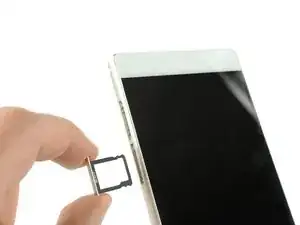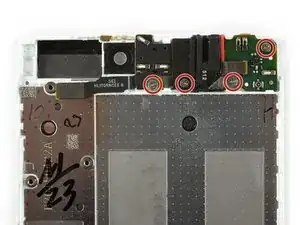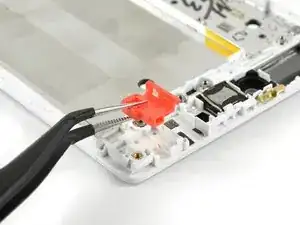Introduction
Use this guide to remove and replace the complete display with the frame of a Huawei P8.
Tools
Parts
-
-
Remove the two Phillips #00 screws that secure the front camera and display/battery connector brackets
-
-
-
Use a tweezer to remove the bracket covering the display and the battery flex connector.
-
Unplug the battery flex connector with a Spudger.
-
Remove the bracket covering the flex connector of the front camera.
-
-
-
Use a spudger to disconnect the power/volume cable and fold it out of the way.
-
Remove the liquid contact indicator.
-
-
-
Unplug the display flex connector from the main board with a Spudger.
-
Disconnect and remove the antenna cable with a tweezer.
-
-
-
Free the end of the first adhesive pull tab to get a good grip on it.
-
Pull the adhesive tab in a slow constant movement to free the battery.
-
-
-
Free the end of the second adhesive pull tab.
-
Pull the adhesive tab in a slow constant movement.
-
-
-
Remove the power and volume button flex cable.
-
Remove the four Phillips #00 screws.
-
Use a tweezer to remove the plastic bracket which is covering the corner of the headphone jack.
-
-
-
Use a spudger to disconnect the headphone jack flex cable.
-
Use a tweezer to remove the first daughter board which was connected to the headphone jack.
-
Remove the second daughter board including the headphone jack.
-
-
-
Remove the gasket which was placed under the daughterboard in the top right corner of your phone.
-
Remove the earpiece speaker with a tweezer. Take care of its connectors while doing so.
-
Remove the front camera gasket.
-
To reassemble your device, follow these instructions in reverse order. Reapply adhesive where necessary and transfer the rubber gaskets and sealings of your old frame to the new one.
2 comments
Cracking guide, although mentioning the need to removed the stuck down power and volume buttons could be a great addition.
Hi,
aftet a quiet small shock this phone just stopped calling. everything works includind sms data and wifi, but no call.
could it be fixed by antenna replacement?
thanks !
friton -