Introduction
This guide shows you how to replace the motherboard of your Huawei P8 Lite.
Tools
-
-
Use an Opening Tool and start to lever up the back cover of your Huawei P8 Lite at the bottom of your phone.
-
-
-
There are clips around the whole mid frame, holding down the back cover. Open all of them with the Opening Tool.
-
When all clips are open, remove the back cover from the rest of the phone.
-
-
-
Use a tweezer to remove the warranty sticker which sits on a screw in the bottom right of your phone.
-
-
-
Remove the 4 black Torx T5 screws which hold down the lower part of the loudspeaker.
-
Remove the three silver Phillips #00 screws which hold down the upper part of the loudspeaker.
-
-
-
Remove the three Phillips #00 screws that hold the metal plate in place.
-
Remove the metal plate with a tweezer.
-
Unplug the battery flex connector with a spudger.
-
-
-
Carefully pry off the plastic cover on the left side. The NFC antenna contacts might be slightly glued to the cover.
-
Then remove the top cover.
-
-
-
Remove the SIM card and SD card trays.
-
Disconnect the three plug connectors and one ZIF connector.
-
-
-
Remove the volume and power button cable.
-
Take out the motherboard by lifting the bottom part first.
-
To reassemble your device, follow these instructions in reverse order and apply adhesive where necessary.
One comment
My p8 lite is not connecting to mobile networks unless im in town onyl whats the prob

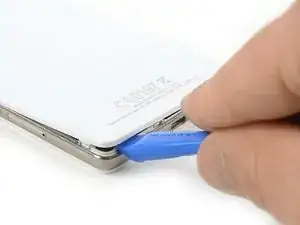


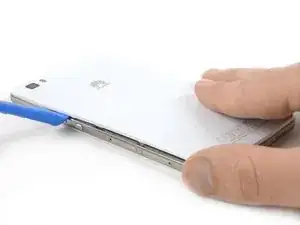
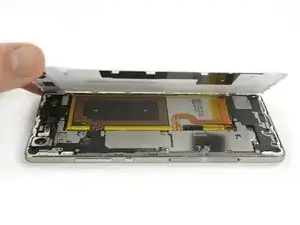

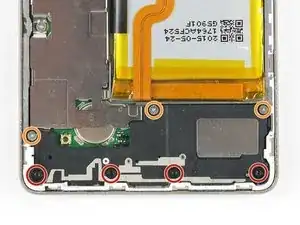




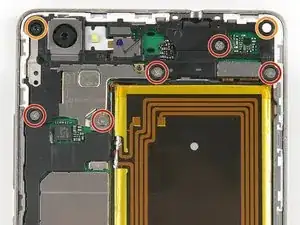
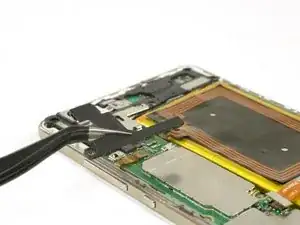








El celular no tiene ese tipo de tapa es como sellada, que debo hacer para saber si es por la pila que no agarra carga porxa
maguada1106 -
Wenn man langsam langsam arbeiten und vorsichtig ist, dann kein problem gibt es.Ich hätte keine Problemen zu öffnen.Das ist sehr leicht.
Athanasios Georgopoulos -