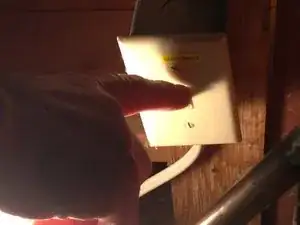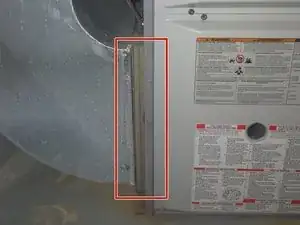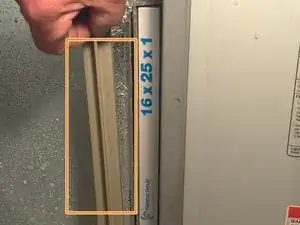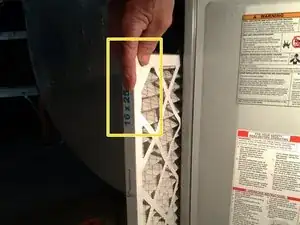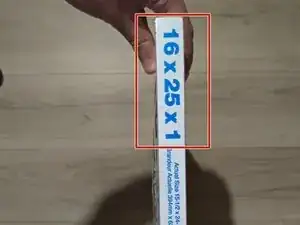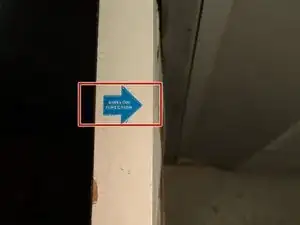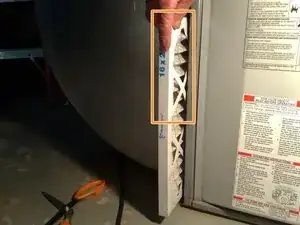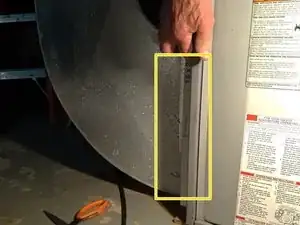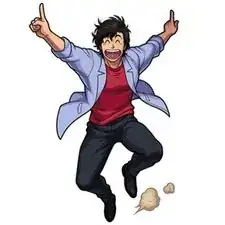Introduction
This guide will help you replace a furnace filter in a KeepRite C9MPV075F12C1 furnace. The furnace filter keeps out dust, pollen, dirt, and fungus. It allows for clean air in the house and it keeps the furnace clean at the same time. It is very important to know how to replace a furnace filter as it is a simple job that can prevent expensive repair costs, health issues and higher energy bill costs.
- The model number is C9MPV075F12C1 and the serial number is A054559387.
- Before using this guide, try to find out when the filter was last replaced as filters are usually replaced after 3 to 6 months.
- If you cannot find the date when it was last replaced, you can proceed with the guide and stop at step 2 and examine the filter to see if there is a huge build up of dust or dirt. From there you can decide whether the filter is in good condition or not and can proceed forward with the next steps.
Parts
-
-
Find the power switch labeled "Gas Furnace".
-
Flick the switch to the "off" position to turn off the furnace.
-
-
-
Remove the filter found at the bottom part of the furnace in between the return duct and the blower motor.
-
Remove the furnace cover out of the slot by popping the cover off.
-
Remove the filter by sliding it out horizontally with your fingers.
-
-
-
Look to the arrow written on the side of the new filter.
-
Slide the filter horizontally into the furnace according to where the arrow is facing to install the new filter.
-
Pop the cover back into the filter slot.
-
-
-
Once the new filter is installed, find the power switch again and flick the switch to the "on" position.
-
Once these steps are followed you would have successfully replaced a furnace filter in a C9MPV075F12C1 KeepRite furnace.