Introduction
Replacing the battery on your Kindle 2 is fairly simple. It only requires removing the back cover and a few screws.
Tools
Parts
-
-
Lay the Kindle face down on a soft cloth to protect its screen.
-
Wedge the plastic opening tool in the small opening between the grey plastic and the metal casing.
-
Move the plastic opening tool across the opening while pressing down to separate the grey plastic from the metal casing.
-
Slide the gray plastic top piece away from the Kindle's metal casing.
-
Once the gray plastic top piece is detached from the metal back cover, remove it.
-
-
-
Use the plastic opening tool to push down and pry towards the metal casing to release each of the three clips that hold the metal case in place.
-
Remove the metal casing.
-
-
-
Pry upward under the black tab with the spudger to dislodge the battery.
-
Use your fingers to lift the battery out of the device.
-
To reassemble your device, follow these instructions in reverse order.
9 comments
I followed this guide, without changes, and was able to successfully swap a battery on a Kindle DX. The DX is essentially a Kindle 2 with a larger screen.
Eric -
Thanks, easy and went well!
Maybe you need a thinner spudger, TH?
Laz -
Easy! Worked well with the tools described. Kudos for making this available, it gave my old Kindle a new breath of life!

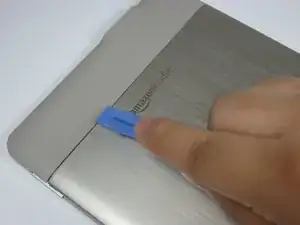



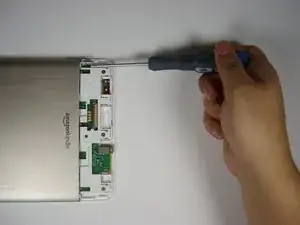
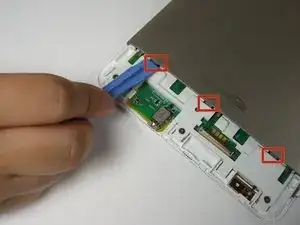


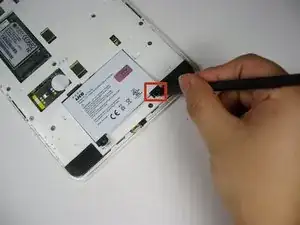

I had a heck of time using the spudger. I have found that grabbing the corners and using my thumbs to push the plastic away worked like a champ.
teamhudson -
For anyone still looking for this in 2020, see my comment here for how to properly remove the back.
Kindle 2 Teardown
Dave76 -