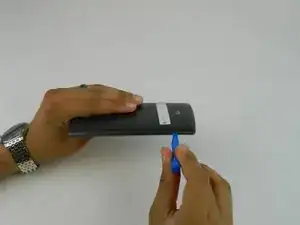Introduction
If the battery in your LG G4 dies very quickly, or does not charge at all, this guide will show you how to replace the battery. It is an easy replacement, and requires only a plastic opening tool to accomplish.
Tools
Parts
-
-
First, make sure the phone is powered off. Remove the rear cover by placing the plastic opening tool in the groove on the bottom left side of the LG G4 and gently prying up.
-
-
-
Place the plastic opening tool at the bottom edge of the battery and lift up. Carefully remove battery with your hands.
-
Conclusion
To reassemble your device, follow these instructions in reverse order.