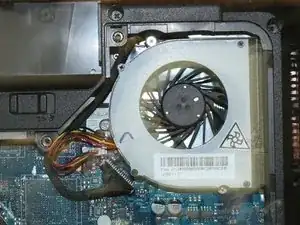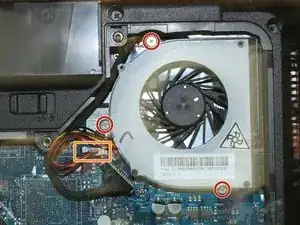Introduction
Tools
-
-
Use the two switches to the left of and below the battery to unlock and release the battery.
-
Remove the battery from the laptop by lifting it out from its bay.
-
-
-
Use a Phillips #0 screwdriver to remove the five screws from the service panel on the right side.
-
Lift up the service panel.
-
-
-
Using a Phillips #0 screwdriver, remove the three silver screws holding the fan down.
-
Pull out the fan cable from its connector on the motherboard.
-
Lift the fan out of the case.
-
Conclusion
To reassemble your device, follow these instructions in reverse order.