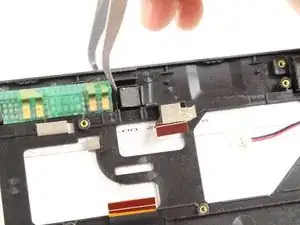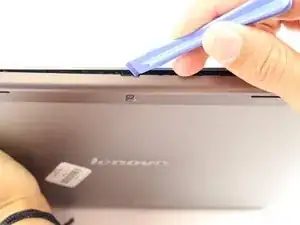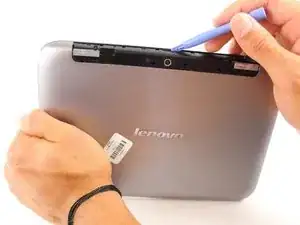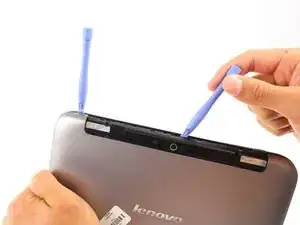Introduction
Use this guide to replace the front and rear cameras.
Tools
-
-
Look at the back of the tablet and locate the speakers on top of the rear cover.
-
Locate the small indentation in the plastic cover that runs across the top of the device.
-
Wedge the plastic opening tool in this indentation, under the middle of the cover as shown.
-
Pry up and push to remove the cover.
-
-
-
Pry open the front and rear faces using a plastic opening tool.
-
Slide the plastic opening tool to one corner.
-
Place another plastic opening tool into the gap and slide it to the opposite corner as shown.
-
Pull the rear cover up and back to separate it from front face of the device.
-
-
-
Slide the rear camera ribbon from the system board.
-
Pull up on the black plastic lock on the system board for the front camera and slide the ribbon out.
-
Now, you are ready to remove the front and rear facing cameras.
-
To reassemble your device, follow these instructions in reverse order.