Introduction
Tools
Parts
-
-
Remove the lens's cover.
-
Remove the five Phillips screws of the metal bracket.
-
Remove the rubber pieces of both microphones (one on each side).
-
-
-
Carefully remove the base of the plastic support. Loosen the three screws that secure the electronic circuit.
-
-
-
The problem was the broken cable on the back of the camera. I've cut the faulty part and redid the connections by soldering them and insulated them with heat shrink tubes.
-
-
-
The repaired cable is reattached to the camera. Wrapped it with some masking tape. Camera tested: OK!
-
Assemble the webcam following the steps in a reverse order.
-
To reassemble your device, follow these instructions in reverse order.
28 comments
Excellent! Helped me figure out how to get the base off to mount it to an ikea worklamp as a hacky boom.
Can you post a guide or technique of the process?
Or share some photos? (On meta.ifixit.com)
Cory,
I did not understand your question.
This repair guide contains several photos.
thanks for an excellent guide . I am now more positive that it is something I can perform now. Many thanks
im having trouble releasing the 4 screws on step 3!!! the screw driver keeps slipping and i’ve tried a few and another webcam…
Dojo, Use the correct screw driver. So easy to unscrew.
If you have damaged the screw head, you can use pliers. You will need to replace the damaged screws.
They’re quite tight screws on the ones I’ve worked on . Super, super soft metal too, very easy to strip out.
All of the screws used in this camera for the two side covers and the main cover glass (steps 1 through 3) can be loosened with a Phillips #0 screw driver. I don’t know about the other internal screws as I haven’t gone that far in the process. Mine were not super tight so they came out quite easily.
Don -
















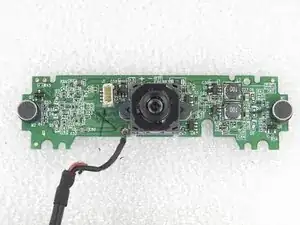




If you remove the rubber stickers and don’t see any screws underneath, it’s because there are actually two layers of stickers. The top sticker is the rubber that you can see, and underneath it is a plastic sticker. Sometimes they come away together, sometimes you will need to pry away the plastic sticker after first removing the rubber.
drspod -
Existem dois adesivos em ambos os lados.
Jose Gustavo Abreu Murta -
You can heat the stickers with a lighter , so they come off very easy .
kar bouter -