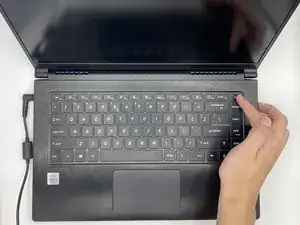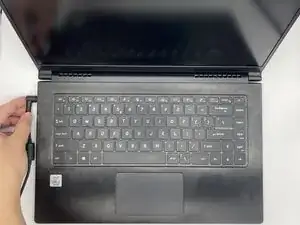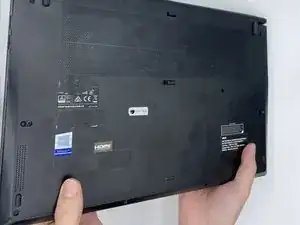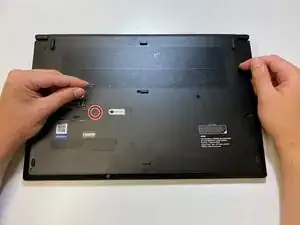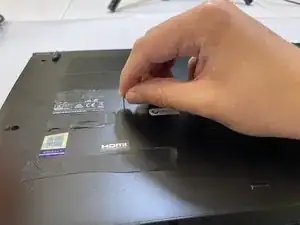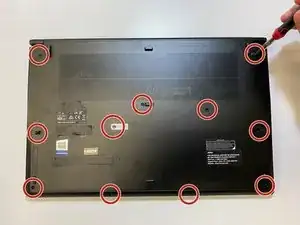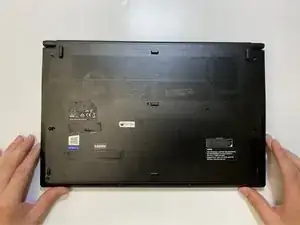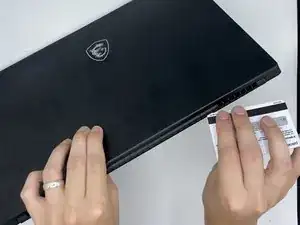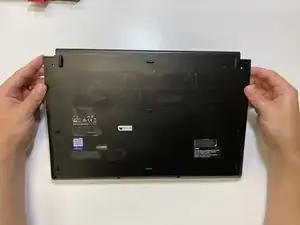Introduction
This guide will show you how to replace the RAM in your MSI Modern 15 A10M-242 15.6 laptop if your RAM is corrupted. Some laptops come equipped with RAM that is not fast enough or becomes corrupt. Following these steps will make your MSI Modern 15 faster than out of the box. As a caution, this involves electronic hardware with a potential for hardware damage or injury.
Tools
Parts
-
-
Turn your laptop vertically, so the monitor base is facing up.
-
Insert the plastic card above the back cover plate along the spine and slide it through the side.
-
Remove the back cover.
-
-
-
Place your fingers on side of the RAM slot.
-
Push your fingers down on the side of the slot to release the RAM.
-
Remove the RAM from the slot.
-
-
-
Line up the new RAM stick with the RAM slot.
-
Insert the RAM into the slot.
-
Press down on the RAM to lock it in place.
-
To reassemble your device, follow these instructions in reverse order.