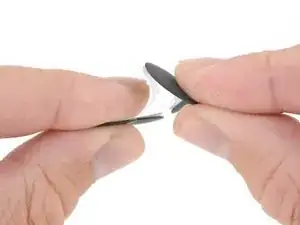Introduction
This is a guide describing how to replace the feet on 2009-2012 MacBook and MacBook Pros. For a full guide including lower case removal, refer to the specific MacBook model's device page.
Tools
Parts
-
-
Remove any broken or damaged feet.
-
Remove any pieces from the old foot that may have broken off in the foot hole.
-
Use tweezers to peel up and remove the old adhesive tape from the foot pad.
-
-
-
Align the new foot inside the foot pad.
-
Make sure the alignment nub on the foot is lined up with the small hole near the perimeter of the pad.
-
Lay the foot down while keeping it properly aligned.
-
Check for proper alignment from the inside of the lower case. Use tweezers to slide the alignment nub so it lines up with the hole.
-
-
-
Press the new foot down firmly with your finger and maintain pressure for 30 seconds to set the pressure sensitive adhesive. Support the other side of the cover while you press the foot down.
-
Repeat the last six steps for any broken or damaged feet.
-
To reassemble your device, follow these instructions in reverse order.