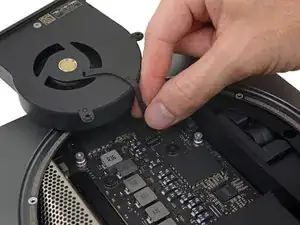Introduction
If your fan is noisy or clogged with dust, use this guide to remove it for cleaning or replacement.
Tools
-
-
Lift and remove the bottom cover.
-
Align it carefully so that the words "Mac mini" can be read when the ports are facing you.
-
Then, press down on the cover to snap its three hidden clips into place.
-
-
-
Remove six TR6 Torx security screws securing the antenna plate, of the following lengths:
-
Three 4.1 mm shoulder screws
-
Three 1.8 mm screws
-
-
-
With the Mac mini's ports facing you, carefully lift the antenna plate and slide it about an inch to the right.
-
-
-
Use a T6 Torx driver to remove the 2.8 mm screw securing the antenna cable to the Mac mini's logic board.
-
-
-
Use the point of a spudger or fine tweezers to gently pry the antenna cable connector straight up off its socket on the logic board.
-
-
-
Use a T6 Torx driver to remove the four 7.2 mm screws securing the fan:
-
Two screws securing the fan to the logic board
-
Two screws with rubber shoulders securing the fan to the exhaust vent
-
-
-
Lift the fan from the flat edge where it meets the exhaust vent, being careful not to strain the fan cable underneath.
-
Compare your new replacement part to the original part—you may need to transfer remaining components or remove adhesive backings from the new part before installing.
To reassemble your device, follow the above steps in reverse order.
Take your e-waste to an R2 or e-Stewards certified recycler.
Repair didn’t go as planned? Check out our Answers community for troubleshooting help.
2 comments
Hi, thank you for this guide. I am getting ready to do the same. Regarding the fan connector: is it perhaps the slide-in type which can be disconnected by pulling the wires horizontally backwards, instead of pulling upwards? The photos are good but still not enough magnification to be able to tell. Thanks in advance.
It appears to be the type of connector to slide laterally rather than needing to be pulled vertically in order to be disconnected.
Zac Hall -