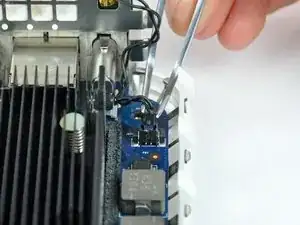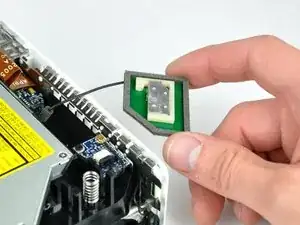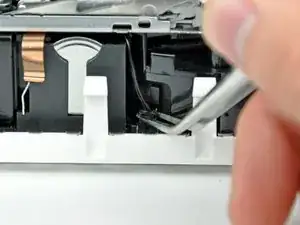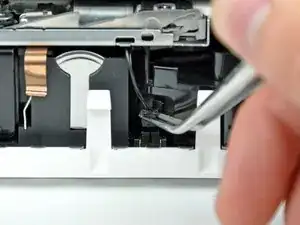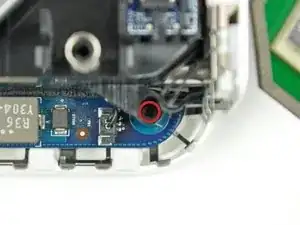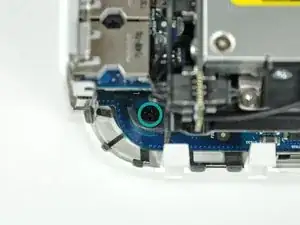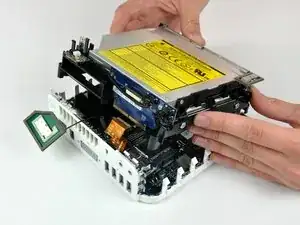Introduction
Remove the logic board assembly from your mini.
Tools
-
-
Slightly squeeze the two retaining arms toward each other and lift the AirPort antenna off its post.
-
-
-
Use the tip of a spudger to slightly lift the left side of the ZIF cable lock up from its socket.
-
-
-
Use a pair of tweezers to lift the hard drive thermal sensor cable connector up off its socket on the logic board.
-
-
-
Remove the recessed Phillips screw near the power button securing the internal frame to the bottom housing.
-
-
-
Remove the recessed Phillips screw near the sleep light securing the internal frame to the bottom housing.
-
-
-
Remove the Phillips screw near the audio ports securing the internal frame to the bottom case.
-
-
-
Gently lift the internal frame up from the bottom housing, minding the AirPort antenna and any other cables that may get caught.
-
-
-
Firmly grasp the power button cable connector with a pair of tweezers and lift it straight up off the logic board.
-
-
-
Firmly grasp the sleep light cable connector with a pair of tweezers and lift it straight up off the logic board.
-
-
-
Use the flat end of a spudger to slightly lift the logic board near the PRAM battery to separate it from the bottom housing.
-
-
-
Gently lift the free end of the logic board and wiggle the board as you pull it away from the I/O ports.
-
To reassemble your device, follow these instructions in reverse order.