Introduction
Prereq to remove the logic board.
Tools
-
-
Use the flat end of a spudger to pry both antenna connectors up from their sockets on the AirPort/Bluetooth card, and move them out of the way.
-
-
-
Remove the following five screws securing the battery to the upper case:
-
Two 5.2 mm T5 Torx screws
-
One 6 mm T5 Torx screw
-
Two 2.6 mm T5 Torx screws
-
-
-
Use the tip of a spudger to de-route the antenna cables from their notches in the logic board.
-
-
-
Gently push the tip of a spudger under the black plastic flap stuck to the display data cable lock to make the lock pop upward and away from the socket.
-
While holding the lock away from the socket, gently pull the display data cable out of its socket.
-
-
-
Use the tip of a spudger to pry under the speaker cable connector, lifting it straight up from its socket.
-
De-route the cable from its notch in the logic board.
-
-
-
Use the tip of a spudger or your fingernail to flip up the retaining flap on the trackpad ribbon cable ZIF socket.
-
Pull the trackpad ribbon cable straight out of its socket toward the front edge of the Air.
-
-
-
Use the tip of a spudger to flip up the retaining flap on the keyboard backlight ribbon cable ZIF socket.
-
Pull the keyboard backlight ribbon cable out of its socket.
-
-
-
Remove the single 2.9 mm T5 Torx screw securing the AirPort/Bluetooth card to the logic board.
-
-
-
Slightly lift the free end of the AirPort/Bluetooth board and pull it out of its socket on the logic board.
-
-
-
Remove the three 3.6 mm T5 Torx screws securing the logic board to the upper case.
-
In some models these are 3.1 mm T5 Torx screws.
-
-
-
Gently lift the logic board assembly from the heat sink end and pull it away from the port side of the case to remove it from the Air.
-
To reassemble your device, follow these instructions in reverse order.























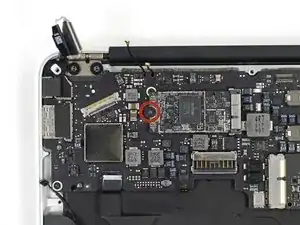








Be very careful. When I did this - just as in the photo - I prised the top of the antenna connector off from the bottom of it, leaving me with only one functioning antenna.
Andrew Wainwright -
You can usually pull the airport card out of the socket and let it dangle by the attached wires. They can be frustrating to re-attach.
maccentric -
This seems like great advice! Any more details would be greatly appreciated
Colleen V -
Just walk it out slowly. The cables don’t have a lot of slack, so if you pull too hard on the card it may yank the cables out of their sockets, or worse, when it comes free.
maccentric -
When I did this, one antenna connection broke off and the other will not reattach for love nor money. I have not idea how to fix it. I’d try a blob of solder if my fingers were the size of matchsticks! Haha
Andrew Aldis -