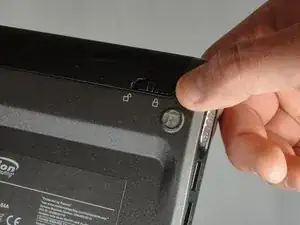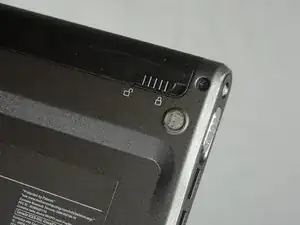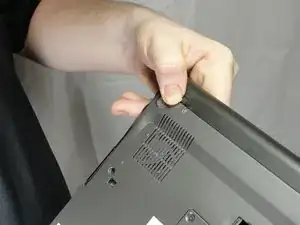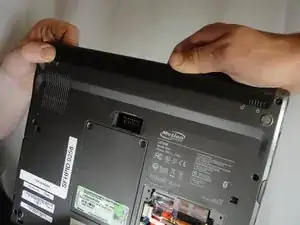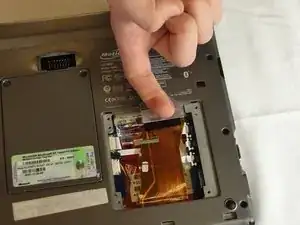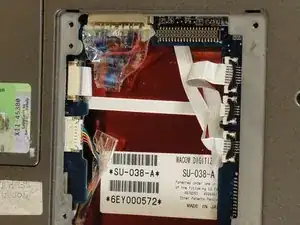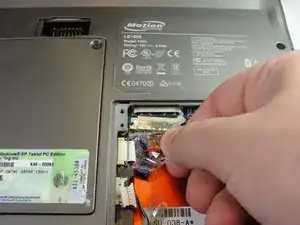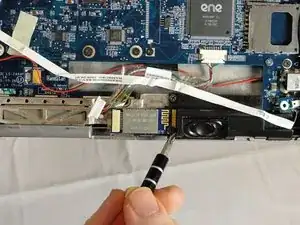Introduction
If the wireless Bluetooth for the LE1600 does not work, you may need to replace it. This guide will take you through the steps to replace the Bluetooth module for your LE1600.
Tools
-
-
Slide and hold the switch by the fan vent to the unlocked position. Firmly grasp the battery and pull away from tablet.
-
-
-
Unscrew hard drive panel using a Phillips head #1 screwdriver.
-
(Our device was not given to us with a hard drive or a hard drive panel)
-
-
-
To disconnect the three white ribbon cables on the side closest to the hard drive connector, pull the white plastic tabs.
-
-
-
To disconnect the remaining ribbon cables, pull the plastic connectors away from their connections.
-
-
-
Using a spudger, press in the five tabs on the side where the battery was.
-
This should separate the two halves of the device. Carefully set the side with the display off to the side.
-
-
-
Locate the Bluetooth board.
-
Disconnect the ribbon cable by pulling on the plastic connector.
-
-
-
Unscrew the 4mm screw holding the board onto the tablet.
-
Lift the board out of the tablet and carefully set it aside.
-
To reassemble your device, follow these instructions in reverse order.