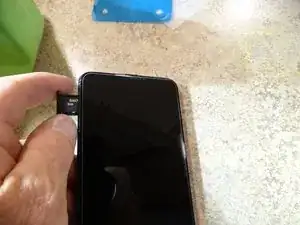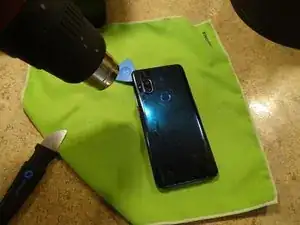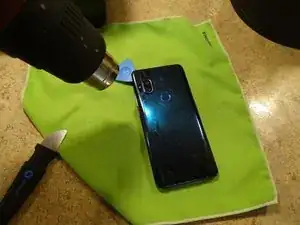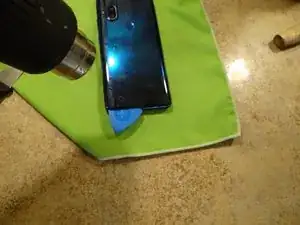Introduction
Tools
Parts
-
-
Start at the camera and go around the edge with an Opening Pick. Pry the last bit around the camera.
-
-
-
Remove finger print reader cable to install new cover gasket. surface must be clean so the cover sits tight with no gaps.
-
Conclusion
To reassemble your device, follow these instructions in reverse order.