Introduction
Use this guide to replace a broken or defective screen assembly of your Motorola Moto E4 (XT1762). This guide can also be used to replace the screen on a Moto E4 (XT1766) with a fingerprint sensor.
This guide shows the procedure for the screen assembly including the frame. Make sure you have the correct part before starting this guide.
You may need replacement adhesive to reattach components during reassembly.
For replacing the LCD and digitizer only use this guide.
Tools
Parts
-
-
Insert a fingernail, or spudger, into the notch on the bottom right corner to start separating the phone unit from the back cover.
-
Move to the bottom left corner to pry the phone out of the back cover.
-
-
-
Use a fingernail or spudger to pry at the notch at the bottom end of the battery.
-
Lever the battery out of its recess and remove it.
-
-
-
Insert an opening pick between the loudspeaker and the frame to pry it up by twisting the opening pick.
-
Remove the loudspeaker unit.
-
-
-
Insert an opening pick between the cover and the motherboard at the bottom right corner.
-
Slide the opening pick upwards to open the plastic clips.
-
-
-
Insert an opening pick between the cover and the motherboard at the bottom left corner.
-
Slide the opening pick upwards to open the plastic clips.
-
Pry up the motherboard cover by twisting the opening pick.
-
-
-
Use a pair of tweezers to peel off the yellow tape of the ZIF connector located on the left of the motherboard.
-
-
-
Use a pair of tweezers to pry up and disconnect the antenna cable located on the left of the motherboard.
-
Fold the antenna cable out of the way.
-
-
-
Use the edge of a spudger to pry up and disconnect the display flex cable located on the bottom left of the motherboard.
-
-
-
Use a spudger to carefully lift the motherboard from the top and fold it towards the battery compartment.
-
-
-
Use the edge of a spudger to disconnect the interconnect cable from the motherboard.
-
Remove the motherboard.
-
-
-
Pry under the bottom end of the charging board and lift it upwards.
-
Remove the charging board.
-
-
-
Apply a heated iOpener for about one minute to the upper part of the display to loosen the adhesive beneath the earpiece speaker.
-
-
-
Apply a heated iOpener to the left edge of the phone for about 30 seconds to loosen the adhesive beneath power and volume button unit.
-
-
-
Use a pair of tweezers to gently peel the power and volume button unit off the left edge of the phone.
-
Remove the power and volume button unit.
-
-
-
Apply the iOpener for about two minutes on the black adhesive tape that covers the antenna and the interconnect cable.
-
-
-
Use a pair of tweezers to gently peel the adhesive tape off the antenna and interconnect cable and fold it out of the way.
-
-
-
Use a pair of tweezers to thread the antenna cable out of its routing.
-
Remove the antenna cable.
-
-
-
Use a pair of tweezers to grab and carefully peel up the interconnect flex cable.
-
Remove the interconnect flex cable.
-
If possible, turn on your phone and test your repair before installing new adhesive and resealing the phone.
To reassemble your device, follow these instructions in reverse order.
Repair didn’t go as planned? Check out our Answers community for troubleshooting help.
Take your e-waste to an R2 or e-Stewards certified recycler.















































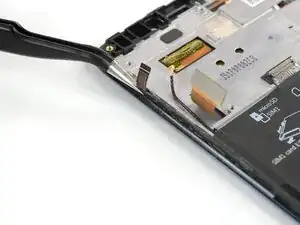
















I hve a question not a comment. I would like to know if this battery model will work in my moto E 4 Model # XT1775. Thank you.
Gamaliel Gooding -
This models battery is compatible with the Moto G4 Play, E4, and E5 Play:
Motorola Moto G4 Play, E4, and E5 Play Battery - Genuine
You’re probably looking for the Moto E4 Plus (XT1775) battery:
Moto E4 Plus Battery - Genuine
Tobias Isakeit -
My US XT1768 did not have a notch here. I used my fingernails to pop the back cover off. Also, I followed this guide to successfully repair my US XT1768 in about 2 hrs. I’ve added a few comments below to point out the slight differences I found along the way
Tom Bartol -