Introduction
This guide will teach you how to replace the motherboard in your Moto G, in the event that it is malfunctioning. It may take a while, since the battery and SD/SIM card reader must be removed first, but all you will need are a T5 Torx screwdriver and a plastic opening tool.
Tools
-
-
Starting at the USB port on the bottom, remove the rear cover by prying it off with your finger.
-
Work your way down the sides to avoid cracking the rear cover.
-
-
-
Remove the eight 4.2 mm screws at the top and bottom of the phone using a T5 Torx screwdriver.
-
Using the same screwdriver, remove the six 3.2 mm screws on the sides.
-
Remove the next layer of the phone by prying it off with your fingers.
-
-
-
Using a plastic opening tool or tweezers, disconnect the SIM/SD card reader at the top of the phone.
-
Disconnect the battery connector by prying it off of the motherboard.
-
Disconnect the vibration motor by prying its connector off of the motherboard.
-
-
-
Peel off the two black stickers on the right side of the battery using your fingers.
-
Remove the battery by pulling the right side of it upwards.
-
-
-
Using a T5 Torx screwdriver, unscrew the three 2.2 mm screws holding the motherboard in place.
-
To reassemble your device, follow these instructions in reverse order.
4 comments
What about Android, it comes already flashed on a new motherboard or I need to flash it myself?
Where can i buy mother board for moto g 2nd gen lte. Any idea?
Please give me moto g2 motherboard
Kvasu -
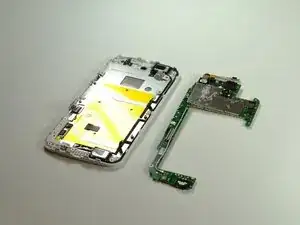


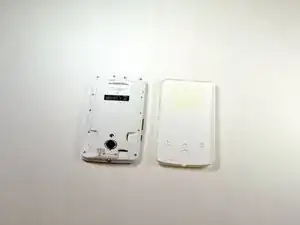


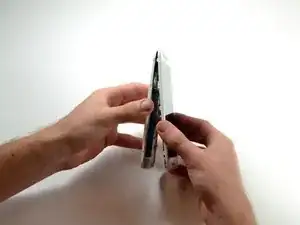







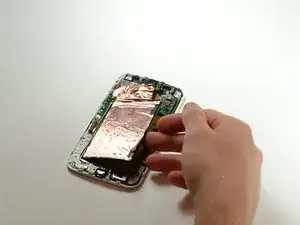


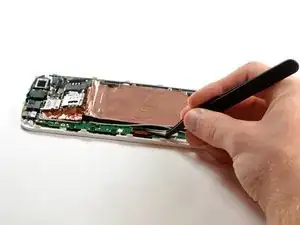


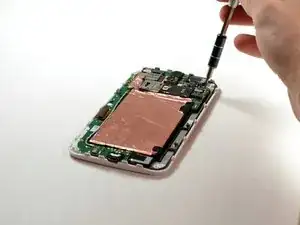



Important - remove SIM cards before opening the phone.
Wojciech Dyba -