Introduction
This guide will show you how to replace the battery of your Motorola Moto G 3rd Generation. Replacing this part requires disassembling much of the phone.
If your battery is swollen, take appropriate precautions.
Tools
Parts
-
-
Use your fingernail to pry under the notch on the bottom of the phone and remove the back cover.
-
-
-
Evenly apply heat to the edges of the touchscreen to loosen the adhesive. Continue to Step 3 once the edge of the screen is warm to the touch.
-
-
-
As the adhesive loosens, pry up an edge of the screen with a plastic opening tool or an opening pick. A suction cup may also be useful here.
-
Use an opening pick to hold that edge in place and continue this process around the entire screen, applying more heat as necessary.
-
-
-
Use a plastic opening tool to flip up the lock on the display cable ZIF connector.
-
Pull the display cable from its socket on the motherboard.
-
-
-
Remove the ten 2.4 mm T4 screws from the sides of the motherboard.
-
Remove the four 4.5 mm T4 screws from the top and bottom of the motherboard.
-
-
-
If adhesive residue is holding the motherboard in place, use a Jimmy to cut the adhesive between the motherboard and the back of the phone.
-
Carefully lift the right edge of the motherboard from the phone.
-
To reassemble your device, follow these instructions in reverse order.
23 comments
Thanks a lot, it has been very useful! .. Unfortunately my device is still not working ...
No audio sound and ring tone is not working of my Moto G3 set. pl help me what can i do
J. Sarkar
jayanta -
Same here, did you solve it?
Lost all sounds on mine too. But the battery replacement went very smooth.
I've extracted the battery and am awaiting a replacement. It holds a charge OK but has bulged to 10mm thick plus some gaseous inflation. This caused the motherboard to bulge in response and popped the screen out of the housing. I suspect that it was, before the "pop" made it obvous, the cause of the failure of the torch/flash. This is because the connection is just by contact pressure between back and motherboard and in the rough centre of the device where the bulge pressure would be most noticeable. So I am hoping for a double cure...
Hey Mike Coon, Have you found any solution of the problem you shared? If so, kindly share with me also as i am also having the same issue. Thanks.
The same problem here. The battery size a few little big then the original, the screen don’t close and the flash dont’ work. Buy another battery with a best size, solve the problem!
Stukdev -






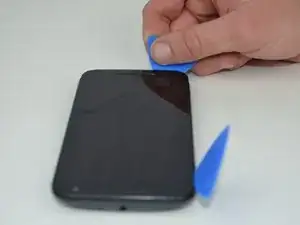









This repair is much, much more difficult than it appears. The LCD connection and the battery connection are borderline impossible. Everything else is simple or nearly simple. The glue is about a tenth as tough as Samsung phones.
Thomas Hayes -