Introduction
This guide will show you how to replace the charging port of your Motorola Moto G 3rd Generation. The repair is fast and simple but may require a heat gun.
Tools
Parts
-
-
Use your fingernail to pry under the notch on the bottom of the phone and remove the back cover.
-
-
-
Evenly apply heat to the edges of the touchscreen to loosen the adhesive. Continue to Step 3 once the edge of the screen is warm to the touch.
-
-
-
As the adhesive loosens, pry up an edge of the screen with a plastic opening tool or an opening pick. A suction cup may also be useful here.
-
Use an opening pick to hold that edge in place and continue this process around the entire screen, applying more heat as necessary.
-
-
-
Use a plastic opening tool to flip up the lock on the display cable ZIF connector.
-
Pull the display cable from its socket on the motherboard.
-
-
-
Remove the ten 2.4 mm T4 screws from the sides of the motherboard.
-
Remove the four 4.5 mm T4 screws from the top and bottom of the motherboard.
-
-
-
If adhesive residue is holding the motherboard in place, use a Jimmy to cut the adhesive between the motherboard and the back of the phone.
-
Carefully lift the right edge of the motherboard from the phone.
-
-
-
Remove the three 3.0 mm T4 screws from the charging port cover.
-
Remove the charging port cover.
-
-
-
If the charging port is secured with adhesive, use a heat gun around the charging port for ten seconds to loosen the adhesive.
-
-
-
Use a spudger to push out the charging port from the inside of the case and pry it off from the outside of the case.
-
To reassemble your device, follow these instructions in reverse order.
21 comments
Is all this necessary? There is a youtube teardown that states the usb port should be replaceable from just the 3 screws, so no glue gun, no screen removal etc. So just step 9.
So is this repair accurate?
Step 10 tells you to push out the charging port from inside the case, which would require first removing the screen. Maybe it's possible to just remove the charging port from outside the case like in the video, but it may require a lot of force and pushing it out from inside is just easier.
I mean I replace my charging port every 6 months now and I the only thing I do is unscrew the charging port area and get a tiny flathead bit after applying heat and pull off the metal plate. After that, I insert the flathead into the bottom of the charging port from where it plugs and push it outwards.
No, it’s not I did sucesfullz replaced microusb port in mz G3 simplz bz removing screws, pulling port from the outside with ?a?little? more force, replacing it and screwing back. 5 minutes, nothing but T4 torx screwdriver.
MarcinEs -
strange issue
my phone doesnt charge..
it always show charging symbol.
now im charging by switching off phone then connecting charger, after it shows charging then i will turn on phone..
it will charge slowly.and it will discontinue if charging cord is moved...
tried using different chargers,cords but still same issue.
cant able to decide wheiter it is a charging port problem or battery or software..
any suggestions???
please mail me...
hamedliar@gmail.com
Facing exactly the same issue as Hamed Khan.
@Hamed - Do you know how to fix this? Or have you received any tips. If yes, please forward me too. BTW, a technician told me that this could be the problem with the mother board but I don't trust him.
Facing same problem, please please let me know who to fix it?
@hamed Khan have you found any solution, I am facing same problem, don't know the problem is about charging port or motherboard, please help me , let me know what you did with your phones problem.
hello,
does your phone shows charging symbol even it is not connected with charger?
just let your battery drain to zero percent.
don't charge your phone till 1 hour.
try to start your phone with empty battery..
it will show a symbol to connect charger,,
then connect the charger.
hope this solves your problem...






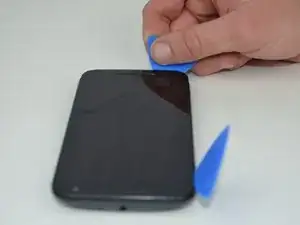











This repair is much, much more difficult than it appears. The LCD connection and the battery connection are borderline impossible. Everything else is simple or nearly simple. The glue is about a tenth as tough as Samsung phones.
Thomas Hayes -