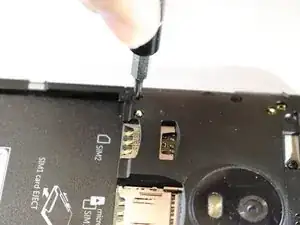Introduction
This guide will replace a faulty or broken rear facing camera.
Tools
-
-
Insert your fingernail or the flat end of a spudger into the notch on the bottom edge of the phone near the charging port.
-
Pry with your fingernail or twist the spudger to release the back cover from the phone.
-
-
-
Insert the flat end of a spudger into the seam and slide it along the bottom edge to release the clips holding the back cover to the phone.
-
-
-
Continue sliding the flat end of the spudger along the seam for the remaining sides of the phone.
-
-
-
Insert your fingernail or the flat end of the spudger into the notch below the battery.
-
Pry with your fingernail or spudger until you free the battery from its recess.
-
Conclusion
To reassemble your device, follow these instructions in reverse order.