Introduction
This guide demonstrates how to remove the black plastic cover inside the Moto G6 in order to replace it or for further disassembly.
Tools
Parts
-
-
If possible, drain the battery before disassembly. When the battery is charged, there's an increased risk of a dangerous thermal event if the battery is overheated or damaged during repairs.
-
Prepare an iOpener and heat the back of the phone along its bottom edge for about two minutes, or until it's slightly too hot to touch. This will help soften the adhesive securing the rear glass.
-
-
-
Apply a suction cup to the bottom edge of the rear glass.
-
Pull up on the suction cup with firm, constant pressure to create a slight gap between the rear glass and the frame.
-
If you have trouble, apply more heat to further soften the adhesive, and try again. The adhesive cools quickly, so you may need to heat it repeatedly.
-
Insert an opening pick into the gap you created under the rear glass.
-
-
-
Slide the pick all along the bottom edge of the phone to slice through the adhesive securing the rear glass.
-
-
-
Slide the pick all along the top edge of the phone to slice through the adhesive securing the rear glass.
-
-
-
If the glass remains stuck, re-heat and slice the adhesive repeatedly as needed.
-
Lift the rear glass carefully, making sure it's fully separated from any adhesive.
-
Remove the rear glass.
-
-
-
Use a pair of tweezers to carefully peel up the black tape covering the battery.
-
Remove the tape.
-
-
-
Use a Phillips driver to remove seventeen screws securing the plastic cover:
-
Eleven grey 3 mm-long screws
-
Five black 2.5 mm-long screws
-
One silver 3.5 mm-long screw
-
-
-
Insert the pointed end of a spudger into the notch at the top left edge of the plastic cover.
-
Pry up with the spudger to lift the upper edge of the cover and release the clips holding the cover down.
-
Remove the plastic cover.
-
Compare your new replacement part to the original part—you may need to transfer remaining components or remove adhesive backings from the new part before installing.
To reassemble your device, follow the above steps in reverse order.
Take your e-waste to an R2 or e-Stewards certified recycler.
Repair didn’t go as planned? Try some basic troubleshooting, or ask our Motorola Moto G6 Answers Community for help.
One comment
Danke für diese Anleitung. Bei mir war im schwarzen Klebeband ein Art Antenne. In Schritt 11 also nicht unbedingt das ganze Klebeband entfernen - der dünne schwarze Streifen, der um den Akku geht ist mit dem Mainboard verbunden und darf nicht abreißen.




























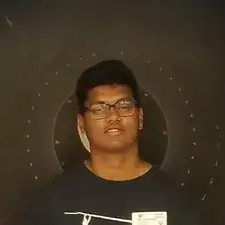
At what temperature shold the glass be heated to? My heat gun goes from 250 up to 1350.
Miles Raymond -