Introduction
Prerequisite only for removing the battery.
Tools
Parts
-
-
Use a spudger to disconnect the battery by prying its connector straight up from the motherboard.
-
-
-
Peel up the black pull tab at the top edge of the battery, and slowly pull it away from the battery at about a 45-degree angle to release the command strips (a.k.a. stretch-release adhesive) underneath.
-
Apply some high concentration (>90%) isopropyl alcohol under each corner of the battery and allow it to penetrate for several minutes to help weaken the adhesive.
-
Alternatively, apply a freshly heated iOpener to the back of the phone directly behind the battery for two minutes to help soften the adhesive. Re-heat and reapply the iOpener as necessary.
-
-
-
Insert several opening picks or a plastic card along the outer edge of the battery.
-
Apply steady, even pressure to slowly lever the battery up and out of the phone.
-
-
-
Before installing your new battery, peel up all the old adhesive and remove it from the phone.
-
For best results, clean the area underneath the battery with isopropyl alcohol and a lint-free cloth or coffee filter. This helps prep the surface so the new battery will adhere more strongly.
-
-
-
Place stretch-release adhesive strips or several strips of thin double-sided adhesive tape, either from a pre-cut adhesive card or from a roll of Tesa 61395, into the battery well, and press them firmly into place.
-
-
-
Peel off the remaining film liners to expose the adhesive before pressing your new battery into place.
-
Carefully position the battery and press it firmly and evenly into the phone.
-
Connect the battery to the motherboard, and install the lower cover, including its six T3 Torx screws.
-
To reassemble your device, follow these instructions in reverse order.
One comment
Hola, necesito saber como cambiar el pin de carga, el usb-c hace falso contacto y me gustaría saber como reemplazarlo







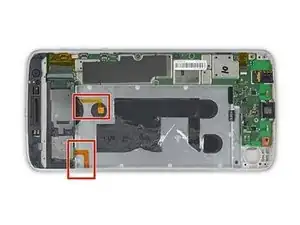






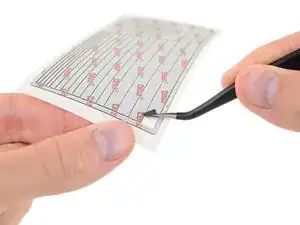






The repair kit that was bought for this phone came with the wrong size torx bit. Mine came with a T5 Torx which was bigger and I almost ruined the screw. I noticed it was not working and looked at the bit and in fact it was not the T3. Luckily I have the full kit and had a T3 Torx handy. Make sure to look at the Bits before using them. The screws are so fragile that they can get stripped easily.
israel329 -
The kit comes with both a T3 and a T5—the T5 isn’t needed if all you’re doing is replacing the battery.
Jeff Suovanen -